- Tham gia
- 23/3/16
- Bài viết
- 705
- Được thích
- 52
Chào cả nhà GPE !. Em cần 1 đoạn code để gạch ngang tự động theo cột mã hàng như sau ( Mọi khi là em bôi đen làm thủ công, do dữ liệu thay đổi thường xuyên nên làm rất mất thời gian ). Xin mọi người giúp đở xin chân thành cảm ơn
Mình đang dùng code này mà nó dài quá. Có cách nào Ngắn gọn hơn không mọi người
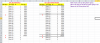
Mình đang dùng code này mà nó dài quá. Có cách nào Ngắn gọn hơn không mọi người
Mã:
Sub afaf()
Range("A3:D100").Borders(xlDiagonalDown).LineStyle = xlNone
Range("A3:D100").Borders(xlDiagonalUp).LineStyle = xlNone
Range("A3:D100").Borders(xlEdgeLeft).LineStyle = xlNone
Range("A3:D100").Borders(xlEdgeTop).LineStyle = xlNone
Range("A3:D100").Borders(xlEdgeBottom).LineStyle = xlNone
Range("A3:D100").Borders(xlEdgeRight).LineStyle = xlNone
Range("A3:D100").Borders(xlInsideVertical).LineStyle = xlNone
Range("A3:D100").Borders(xlInsideHorizontal).LineStyle = xlNone
Dim i As Long
For i = 3 To 100
If Range("a" & i) <> "" Then
Range("A" & i & ":D" & i).Select
Range("A" & i & ":D" & i).Borders(xlDiagonalDown).LineStyle = xlNone
Range("A" & i & ":D" & i).Borders(xlDiagonalUp).LineStyle = xlNone
Range("A" & i & ":D" & i).Borders(xlEdgeLeft).LineStyle = xlNone
With Range("A" & i & ":D" & i).Borders(xlEdgeTop)
.LineStyle = xlContinuous
.ColorIndex = xlAutomatic
.TintAndShade = 0
.Weight = xlMedium
End With
End If
Next i
End SubFile đính kèm
Lần chỉnh sửa cuối:



