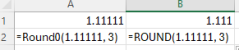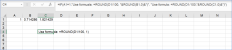Option Explicit
Option Compare Text
Option Private Module
Private Enum FormulaExpressionsType
fptElement = 0
fptFunction
fptArgument
fptGroup
End Enum
Private Enum ParameterTextType
pttFxStart = 1
pttSheetObject
pttSheetObjectSpecial
pttCell
pttNumber
pttNumberInArray
pttString
pttStringInArray
pttArgumentBreak
pttArray
pttTable
pttTableAt
pttTableGroup
pttTableGroup1
pttTableGroup2
pttTableGroup20
pttKeywork
pttKeyworkStart2
pttBlockStart
pttBlankMark
End Enum
Private Enum FxParseSyntaxError
DPSENotSupportSeparator = 800
DPSEBlockClosedNotValid
DPSEBlockClosedOutside
DPSEKeywordNotValid
DPSETwoLockRange
DPSESyntaxError
DPSENumberLongNotValid
DPSESeparatorArray
DPSESyntaxOfCell
DPSEZeroBeforeColonCell
DPSESheetRoot
DPSESpillOperator
DPSEZeroFront
DPSE9
End Enum
Public Enum MainSyntaxExpressions
MSE
MSEBracketOpen ' ' (
MSEBracketClose ' ' )
MSESeparator ' ' ; ,
MSESeparatorArray ' ; , /
MSEOperator ' ' + - * / = > < >= <= <> &
MSESign ' ' --
MSEFunc ' ' Now() ...
MSEBoolean ' ' TRUE FALSE
MSENumber ' ' -12.23
MSEString ' ' "abc" """a"""
MSEErrVar ' ' #REF! #NULL! #DIV/0! #VALUE! #NAME? #NUM! #N/A #SPILL! #CALC!
'
MSERange ' ' A1:A2
MSENamed ' ' abcdef09
MSETable ' ' [#All] [#Headers] [#Totals] [#Data] [#This Row]
' ' [@[column 1]] table1[column 1]
MSEArray ' ' {1,2,3;4,5,6;"a","b","c";TRUE,TRUE,TRUE}
' {1\2\3;4\5\6;"a"\"b"\"c";TRUE\TRUE\TRUE}
MSEiio ' ' @ implicit intersection operator
MSEArrayReference ' # Array Reference of a Cell Address
End Enum
Private Enum SyntaxKeyExpressions
skeFxStart = 1
skeFx
skeFxNotArguments
skeNamed
skeSheet
'------------------------
skeRootBlockOpen
skeRootOpen
skeRootName
skeRootClose
skeRootSheet
skeRootBlockClose
skeRoot
'------------------------
skeCell
skeCellBreak
skeCellLock
skeCellAddress
skeCellDigitAddress
skeCellColon
skeCellErrREF
skeSpillOperator
skeFxIf
skeFxIfs
skeFxIfna
skeFxIferror
skeFxINDIRECT
skeConstantsString
skeConstantsBoolean
skeNumber
skeNumberLong
skeNumberDecimal
skeArgumentSeparator
skeArrayRowSeparator
skeArrayColumnSeparator
skeArray
skeKeywork
skeKeyworkUnderscore
skeExpressionsError
skeSignNumber
skeOperatorCompare
skeOperatorArithmetic
skeOperatorPercent
skeOperatorText
skeExpressions
skeCommunicationMark
skeAppClassMark
skeBlock
skeBlockStart
skeBlockClose
skeLockProject
skeImplicitIntersectionOperator
End Enum
Private Enum SyntaxGroupExpressions
sgeFx
sgeFxNotArguments
sgeNamed
sgeObject
sgeSheet
sgeRoot
sgeSpillOperator
sgeFxINDIRECT
sgeConstantsString
sgeConstantsBoolean
sgeNumber
sgeArgumentSeparator
sgeArrayRowSeparator
sgeArrayColumnSeparator
sgeArray
sgeExpressionsError
sgeSignNumber
sgeOperatorCompare
sgeOperatorArithmetic
sgeOperatorPercent
sgeOperatorText
sgeExpressions
sgeCommunicationMark
sgeAppClassMark
sgeBlockStart
sgeLockProject
sgeImplicitIntersectionOperator
End Enum
Private Const n_ = vbNullString
Private Sub FxParseConvert_test()
Dim s
' 0 1 2 3 4
l___1_______________: s = "=""Hello"""
l___2_______________: s = s & "&"
s = s & "-@$A$1 + -PI() + "
s = s & "'[FindCellReferences.xlsm]Sheet1'!B2:X '[FindCellReferences.xlsm]Sheet1'!C2:F + "
l___3_______________: s = s & "S_List("
s = s & " -$A$6:$M$1200,"
l___3__1____________: s = s & " Sheet1!A4:M11:O12:Q13,"
l___3__2____________: s = s & " INDIRECT(""A9""),"
l___3__3____________: s = s & " SUM(A4,A7),"
l___3__4____________: s = s & " 2%,"
l___3__5____________: s = s & " S_Cells("
l___3__5___0________: s = s & " [@[Header1]],"
l___3__5___1________: s = s & " Table2[Header1],"
l___3__5___2________: s = s & " Table2[ [#Data],[Header1] ],"
l___3__5___3________: s = s & " Table2[ [#Headers],[#Data],[Header 2] ],"
l___3__5___4________: s = s & " Table2[[ Header3 ]],"
l___3__5___5________: s = s & " Table2[[Header1]:[Header 2]],"
l___3__5___6________: s = s & " H3:L18,"
l___3__5___7________: s = s & " Sheet1!B2:F17,"
l___3__5___8________: s = s & " 'Sheet1'!B2:F,"
l___3__5___9________: s = s & " '[FindCellReferences.xlsm]Sheet1'!B2:X,"
l___3__5___10_______: s = s & " Table1[column1] Table2[column1],"
l___3__5___11_______: s = s & " [@[Header1]] [@[Header2]]"
l___3__5e___________: s = s & " ),"
l___3__6____________: s = s & " ""Data Testing"","
l___3__7____________: s = s & " 1,"
l___3__8___1________: s = s & " ("
l___3__8___1___1____: s = s & " (1/2+20)*(25-7)"
l___3__8___1e_______: s = s & " )/10,"
l___3__9____________: s = s & " {2;3;4},"
l___3_10____________: s = s & " TRUE"
l___3e______________: s = s & ")"
l___4_______________: s = s & "+"
l___5_______________: s = s & "1000"
l___6_______________: s = s & "+"
l___7_______________: s = s & "("
l___7__1____________: s = s & " (SUM(A1:B9)/2)"
l___7e______________: s = s & ")"
Debug.Print s
Dim Fx1$, Fx2$, e1&, e2$
Call FxParseConvert(formula:=s, SpacesIndent:=3, conversion:=0, FxMinified:=Fx1, FxFormated:=Fx2, errNumber:=e1, errDescription:=e2)
Debug.Print e2
If e1 = 0 Then
Debug.Print Fx1
Debug.Print Fx2
End If
End Sub
Private Function FxParseConvert(ByVal formula, Optional ByVal RemoveFXs As Collection, Optional FxMinified$, Optional FxFormated$, Optional SpacesIndent = 3, _
Optional conversion%, Optional errNumber As Long, _
Optional errDescription$, Optional defaultSeparatorSettings As Boolean) As String
errNumber = 0: errDescription = n_
Const id = 2
On Error Resume Next
Dim tp As Boolean, av As Long, io1$, io2$, pt1$, pt2$, pt3$, pt4$, pt5$
pt1 = "A-Za-z" & ChrW$(&H80) & "-" & ChrW$(&HFFFF&)
pt2 = "[_0-9" & pt1 & "]"
pt3 = "[_.0-9" & pt1 & "]"
pt4 = "[$_0-9" & pt1 & "]"
pt1 = "[" & pt1 & "]"
pt5 = "_xnlf." & pt1
tp = TypeName(formula) = "Range"
Call OfficeVersion(newVersion:=av, implicitIntersectionOperator:=io1, SpillOperator:=io2)
Dim r%, c%, rc%, cc%, uCells As Range, Cell As Range, z$, z2$, t, t1$, T2$, t3$, l, i%, i2%, si%, m1$, m2$, m12$, m3$, a, ae, ae2, o%
Dim y As Boolean, uc As Boolean
Dim Floor%, nfloor%, index%, ds$, sv$, sb$, ab$, ds0$, sb0$, ab0$, ds1$, sb1$, ab1$, ds2$, sb2$, ab2$, rr$, ss$, nr0$, nr1$, nr2$
Dim ee As FxParseSyntaxError, ras As Boolean, ccas%, d1 As MainSyntaxExpressions, fxSyntaxs As Collection, fxSyntax As clsFxSyntax
Dim floors%(0 To 200), blocks$(0 To 1, 0 To 200), iaFX%(0 To 200)
Dim gt As SyntaxKeyExpressions, gt2 As SyntaxKeyExpressions
Dim FA As ParameterTextType, FA2 As ParameterTextType
Dim aa, aa1, ia%, pfxs As Collection, pfx As clsFxParse, xfx As ClsFX, Blocked As Boolean
ae = Array("#REF!", "#NULL!", "#DIV/0!", "#VALUE!", "#NAME?", "#NUM!", "#N/A", "#SPILL!", "#CALC!")
ae2 = Array("[#All]", "[#Headers]", "[#Totals]", "[#Data]", "[#This Row]")
If Application.UseSystemSeparators Then
ds1 = Application.International(xlDecimalSeparator)
Else
ds1 = Application.DecimalSeparator
End If
Select Case ds1
Case ".": sb1 = ",": ab1 = ",": sb2 = ";": ab2 = "\": ds2 = ","
Case ",": sb1 = ";": ab1 = "\": sb2 = ",": ab2 = ",": ds2 = "."
Case Else:
ee = DPSENotSupportSeparator: GoTo ErrorSyntax
'MsgBox TimeOutSeconds:=6, _
title:="Canh.r bao.s!", _
Prompt:="Chuyen.er ddoi.or cu.s phap.s cong.o thuc.ws:\n chi.r ho.ox tro.wj dau.as thap.aj phan.a (,) hoac.wj (.)\n" & _
"Ban.j can.af cai.f ddat.wj lai.j tai.j File\/Options\/Advanced\/...separators"
Exit Function
End Select
If (tp Or defaultSeparatorSettings) Then ds = ds1: GoSub separators
nr0 = "="
If tp Then
rc = formula.rows.count
cc = formula.columns.count
For r = 1 To rc
For c = 1 To cc
Set Cell = formula(r, c).MergeArea
If Not uCells Is Nothing Then
uc = Intersect(uCells, Cell) Is Nothing
Set uCells = union(uCells, Cell)
Else
Set uCells = Cell: uc = True
End If
If uc Then
If Cell.HasFormula Then
If av And conversion <> 4 Then t = Cell.Formula2 Else t = Cell.formula
T2 = t
si = 2: l = Len(t): GoSub ParseConvert
If Cell.HasArray And Abs(conversion) = 4 Then
t = "ARRAYFORMULA(" & t & ")"
T2 = nr0 & "ARRAYFORMULA(" & T2 & ")"
Else
t = nr0 & t: T2 = nr0 & " " & T2
End If
ElseIf IsNumeric(Cell.Value) Then
t = Replace(Cell.Value, ds, ds0)
T2 = t
Else
t = n_: T2 = t
End If
z = z & t: z2 = z2 & T2
End If
If c < cc Then z = z & vbTab: z2 = z2 & vbTab
Next
If r < rc Then z = z & vbNewLine: z2 = z2 & vbNewLine
Next
FxMinified = z: FxFormated = z2
Else
t = formula: l = Len(t): T2 = t
If t Like "=*" Then si = 2 Else si = 1
GoSub ParseConvert
FxMinified = nr0 & t: FxFormated = nr0 & " " & T2
End If
Exit Function
ParseConvert:
Set pfxs = New Collection: Set xfx = Nothing: Set pfx = Nothing
Set fxSyntaxs = New Collection
nw:
FA = 0: rr = n_: ss = n_: t1 = n_: Floor = 0: gt = 0: gt2 = 0
For i = si To l
a:
m1 = Mid$(t, i, 1): nr1 = n_: nr2 = n_: d1 = 0
d:
Select Case FA
Case 0
t1 = n_
Select Case m1
Case "$": t1 = m1: m1 = sv & m1: sv = n_: FA = pttCell: gt2 = skeCellLock
Case """": t1 = m1: m1 = sv & m1: sv = n_: FA = pttString
Case "[":
GoSub NextChar1:
If m2 = "@" Then Debug.Print "@: "; FA; pttTable; pttTableGroup: FA = pttTable: t1 = m12: m1 = sv & m12: i = i + 1 Else t1 = m1: m1 = sv & m1: FA = pttSheetObject: gt2 = skeRootName
sv = n_:
Case "'": t1 = m1: m1 = sv & m1: sv = n_: FA = pttSheetObjectSpecial: gt2 = skeRootBlockOpen
Case "{": t1 = m1: m1 = sv & m1: sv = n_: FA = pttArray
Case io1: sv = sv & m1: m1 = n_: gt2 = skeImplicitIntersectionOperator
Case "_": t3 = Mid$(t, i, 7)
If t3 Like pt5 Then
t1 = t3: m1 = sv & m1: FA = pttKeywork: gt2 = skeKeyworkUnderscore: i = i + 6
Else
ee = DPSESyntaxError: GoTo ErrorSyntax
End If
Case "#":
For Each a In ae
If a = Mid$(t, i, Len(a)) Then m1 = a: i = i + Len(a) - 1: gt2 = skeExpressionsError: d1 = MSEErrVar: GoTo n
Next
ee = DPSESyntaxError: GoTo ErrorSyntax
Case "(": GoSub skipUselessCharacters: If o = 1 Then ee = DPSEBlockClosedNotValid: GoTo ErrorSyntax
m1 = sv & m1: sv = n_: d1 = MSEBracketOpen:
GoSub oneArgument
Floor = Floor + 1
If o = 0 Then
nr1 = vbLf & Space(Floor * SpacesIndent + id)
floors(Floor) = 0
Else
floors(Floor) = 1
End If
blocks(0, Floor) = ")": FA = 0: t1 = n_
gt2 = skeBlockStart
Case ")": d1 = MSEBracketClose
If Floor - 1 < 0 Then
ee = DPSEBlockClosedOutside: GoTo ErrorSyntax
End If
If floors(Floor) = 1 Then
nr1 = nr1 & vbLf & Space((Floor - 1) * SpacesIndent + id)
Else
If floors(Floor + 1) = 1 Then nr1 = nr1 & vbLf & Space((Floor - 1) * SpacesIndent + id): floors(Floor + 1) = 0
End If
blocks(1, Floor) = n_
floors(Floor) = 0: Floor = Floor - 1: o = 0
Case blocks(1, Floor): m1 = sb0: nr1 = n_: nr2 = vbLf & Space(Floor * SpacesIndent + id): gt2 = skeArgumentSeparator: d1 = MSESeparator
Case " ", vbLf: GoTo n2
Case "%": gt2 = skeOperatorPercent
Case "&": nr1 = " ": nr2 = " ": gt2 = skeOperatorText: d1 = MSEOperator
Case "*", "^", "/": gt2 = skeOperatorArithmetic: nr1 = " ": nr2 = " ": d1 = MSEOperator
Case "+", "-":
Select Case gt2
Case skeSignNumber, skeArgumentSeparator, skeBlockStart, skeOperatorText: sv = sv & m1: m1 = n_: gt2 = skeSignNumber: d1 = MSESign
Case skeOperatorArithmetic: sv = sv & m1: m1 = n_: gt2 = skeOperatorArithmetic: d1 = MSEOperator
Case Else: nr1 = " ": nr2 = " ": sv = n_: gt2 = skeOperatorArithmetic: d1 = MSEOperator
End Select
Case Else:
Select Case True
Case sb = n_ And m1 Like "[,;]": ds = IIf(m1 = ";", ",", "."): d1 = MSESeparator: GoSub separators: GoTo nw
Case m1 Like "#": m1 = sv & m1: t1 = m1: FA = pttNumber: gt2 = skeNumber: sv = n_
Case m1 Like pt1: t1 = sv & m1: FA = pttKeywork: m1 = n_: sv = n_
Case Else
GoSub NextChar1
Select Case True
Case m12 = "<=", m12 = ">=", m12 = "<>": m1 = m12: nr1 = " ": nr2 = " ": i = i + 1: gt2 = skeOperatorCompare
Case m1 Like "[=<>]": nr1 = " ": nr2 = " ": gt2 = skeOperatorCompare
Case Else: ee = DPSEKeywordNotValid: GoTo ErrorSyntax
End Select
End Select
End Select
Case pttKeywork:
Select Case True
Case m1 Like ".": GoSub NextChar1: i = i + 1: If m2 Like pt1 Then m1 = m1 & m2 Else ee = DPSEKeywordNotValid: GoTo ErrorSyntax
t1 = t1 & m1
Case m1 Like pt2: t1 = t1 & m1
If i = l Then d1 = MSENamed: GoSub add: GoSub addExpressions
Case m1 Like "[*, )=<>+/^&#" & vbLf & "-]" Or i = l:
Select Case t1
Case "TRUE", "FALSE": gt2 = skeConstantsBoolean
Case Else: gt2 = skeCell:
End Select
GoSub add: GoSub addExpressions: GoTo d
Case m1 Like "[:!$]": t1 = t1 & m1: FA = pttCell: GoSub add:
Select Case m1
Case "$": gt2 = skeCellLock
Case ":": gt2 = skeCellColon
Case "!": gt2 = skeCellAddress
End Select
Case m1 = "[": t1 = t1 & m1: FA = pttTable: GoSub add:
Case m1 = "(": d1 = MSEFunc
Err.Clear: aa = RemoveFXs(t1): aa1 = aa(0): ia = aa(1)
Err.Clear: Set pfx = pfxs(t1):
If Err Then
pfxs.add New clsFxParse, t1:
Set pfx = pfxs(t1)
With pfx
.FirstIndex = i
.FuncName = t1
End With
End If
Set xfx = pfx.FxLast(True)
t1 = t1 & m1
GoSub skipUselessCharacters
If o Then
m1 = ")": t1 = t1 & m1: GoSub add: gt2 = skeFxNotArguments: GoSub addExpressions
Else
GoSub oneArgument
If o = 0 And gt2 > 0 And gt2 <> skeArgumentSeparator Then nr1 = vbLf & Space(Floor * SpacesIndent + id)
gt2 = skeFxStart: Floor = Floor + 1
blocks(0, Floor) = m1
blocks(1, Floor) = sb
If o = 0 Then
m1 = t1
floors(Floor) = 1: nr2 = vbLf & Space(Floor * SpacesIndent + id)
FA = 0: t1 = n_: GoTo n
Else
floors(Floor) = 0: GoSub add
End If
FA = 0: t1 = n_
End If
Case i = l
Case Else: GoSub add: FA = 0: GoTo d
End Select
m1 = n_
Case pttTable, pttTableGroup, pttTableGroup1, pttTableGroup2, pttTableGroup20:
'https://support.microsoft.com/en-us/office/using-structured-references-with-excel-tables-f5ed2452-2337-4f71-bed3-c8ae6d2b276e
Select Case FA
Case pttTable, pttTableGroup1, pttTableGroup20:
Select Case m1:
' Case "#":
' For Each a In ae2
' If a = Mid$(T, i, Len(a)) Then m1 = a: i = i + Len(a) - 1: Exit For
' Next
Case "[": FA = pttTableGroup2
Case "]": FA = 0
Case " ":
Select Case FA
Case pttTable: FA = pttTableGroup: m1 = ""
Case pttTableGroup20: m1 = ""
End Select
Case "'": i = i + 1: m1 = Mid$(t, i, 2)
Case Else:
End Select
Case pttTableGroup:
Select Case m1:
Case "[": FA = pttTableGroup2
Case "]": FA = 0: m1 = " ]"
Case Else: FA = pttTableGroup1: m1 = " " & m1
End Select
Case pttTableGroup2:
Select Case m1:
Case "'": i = i + 1: m1 = Mid$(t, i, 2)
Case "]": FA = pttTableGroup20: GoSub NextChar1: If m2 Like "[,;]" Then i = i + 1: m1 = m1 & sb0: If ds = n_ Then ds = IIf(m2 = ";", ",", "."): GoSub separators: GoTo nw
End Select
End Select
Case pttNumber, pttNumberInArray:
Select Case True
Case m1 = ":": FA = pttCell
Case ds = n_ And m1 = ".": t1 = t1 & m1: ds = m1: GoSub separators: GoTo nw
Case m1 Like "#": t1 = t1 & m1: gt2 = skeNumber
Case m1 Like "[eE]": If gt2 = skeNumberLong Then ee = DPSENumberLongNotValid: GoTo ErrorSyntax:
gt2 = skeNumberLong
GoSub NextChar1: i = i + 1: If m2 Like "[+-]" Then m1 = m1 & m2 Else ee = DPSENumberLongNotValid: GoTo ErrorSyntax
GoSub NextChar1: i = i + 1: If m2 Like "#" Then m1 = m1 & m2 Else ee = DPSENumberLongNotValid: GoTo ErrorSyntax
t1 = t1 & m1
Case m1 = ds: m1 = ds0: t1 = t1 & m1: If gt2 = skeNumberLong Then ee = DPSENumberLongNotValid: GoTo ErrorSyntax: GoTo d
Case m1 Like "[*;, )=<>+/^&#%}" & vbLf & "\-]" Or i = l: FA = IIf(FA = pttNumberInArray, pttArray, 0): GoTo d
Case Else: ee = DPSESyntaxError: GoTo ErrorSyntax
End Select
Case pttString, pttStringInArray:
If m1 = """" Then
GoSub NextChar1: If m2 = """" Then t1 = t1 & m1: m1 = m1 & m2: i = i + 1 Else gt2 = skeConstantsString: If FA = pttStringInArray Then FA = pttArray Else d1 = MSEString: GoSub addExpressions
Else
If i = l Then ee = DPSESyntaxError: GoTo ErrorSyntax
End If
Case pttSheetObject: t1 = t1 & m1
Select Case True
Case m1 = "!" And gt2 = skeRootSheet: FA = pttCell: gt2 = skeRoot: Return
Case m1 = "]" And gt2 = skeRootName: gt2 = skeRootSheet
Case m1 Like pt3 And gt2 = skeRootName:
Case m1 Like pt2 And gt2 = skeRootSheet
Case Else: GoTo ErrRootCell
End Select
Case pttSheetObjectSpecial: t1 = t1 & m1
Select Case True
Case m1 = "[": If gt2 <> skeRootBlockOpen Then GoTo ErrRootCell
gt2 = skeRootOpen
Case m1 = "]": If gt2 <> skeRootName Then GoTo ErrRootCell
gt2 = skeRootClose
Case m1 = "'": If i = l Then GoTo ErrRootCell
If gt2 <> skeRootSheet Then GoTo ErrRootCell
m2 = Mid$(t, i + 1, 1)
If m2 <> "'" Then
If m2 <> "!" Then GoTo ErrRootCell
gt2 = skeRoot: FA = pttCell
End If
m1 = m1 & m2: t1 = t1 & m2: i = i + 1
Case Else:
'check characters
Select Case gt2
Case skeRootBlockOpen: If Not m1 Like "[_A-Za-z0-9]" Then GoTo ErrRootCell
gt2 = skeRootSheet
Case skeRootOpen, skeRootName: gt2 = skeRootName
Case skeRootClose, skeRootSheet: gt2 = skeRootSheet
Case Else: GoTo ErrRootCell
End Select
End Select
Case pttCell:
'' A1 A1:A5 1:1 A2:A A:A $A$1 $A$1:$A$5 $1:$1 $A$2:$A $A:$A
Select Case True
Case m1 = "#": m1 = Mid$(t, i, 5): If Mid$(t, i, 5) <> ae(0) Then ee = DPSESyntaxError: GoTo ErrorSyntax
i = i + 4: FA = 0: gt2 = skeCellErrREF
Case m1 = "$":
Select Case gt2
Case 0, skeRoot, skeCellAddress, skeCellColon: gt2 = skeCellLock
Case Else: ee = DPSETwoLockRange: GoTo ErrorSyntax
End Select
Case m1 Like "[A-Za-z]":
Select Case gt2
Case 0, skeRoot, skeCellLock, skeCellAddress, skeCellColon: gt2 = skeCellAddress
Case Else: ee = DPSESyntaxOfCell: GoTo ErrorSyntax
End Select
Case m1 Like "[0-9]":
Select Case gt2
Case 0, skeRoot, skeCellColon: gt2 = skeCellDigitAddress: If m1 = "0" Then ee = DPSEZeroFront: GoTo ErrorSyntax
Case skeCellLock, skeCellAddress, skeCellDigitAddress: gt2 = skeCellDigitAddress
Case Else: ee = DPSESyntaxOfCell: GoTo ErrorSyntax
End Select
Case m1 = ":":
Select Case gt2
Case skeCellAddress, skeCellDigitAddress: gt2 = skeCellColon
Case Else: ee = DPSESyntaxOfCell: GoTo ErrorSyntax
End Select
Case m1 = io2:
Select Case gt2
Case skeSpillOperator, skeCellAddress, skeCellDigitAddress: gt2 = skeSpillOperator
Case Else: ee = DPSESpillOperator: GoTo ErrorSyntax
End Select
Case Else: o = 0
#If DevCoding Then
'If sb <> n_ Then Debug.Print "Cell:"; t1
#End If
If m1 = " " Then If gt2 = skeCellAddress Then GoSub twoReferences
If o = 0 Then d1 = MSERange: GoSub addExpressions: GoTo d
End Select
t1 = t1 & m1
Case pttArray:
t1 = t1 & m1:
Select Case m1
Case "-": t3 = Mid$(t, i + 1, 1): If t3 Like "#" Then m1 = m1 & t3: FA = pttNumberInArray: gt2 = skeNumber Else ee = skeConstantsBoolean: GoTo ErrorSyntax
Case "0" To "9": FA = pttNumberInArray: gt2 = skeNumber
Case """": FA = pttStringInArray: ras = False: ccas = 0
Case "}": gt2 = skeArray: ras = False: ccas = 0: d1 = MSEArray: GoSub addExpressions
Case "\", ab: If ab = n_ Then ds = ",": GoSub separators: GoTo nw
m1 = ab0: nr2 = " "
Case ";": ras = True: ccas = 0: m1 = m1 & " "
Case ",":
If ab <> Empty Then ee = DPSESeparatorArray: GoTo ErrorSyntax
Select Case gt2
Case skeConstantsString, skeConstantsBoolean: ds = ".": GoSub separators: GoTo nw
Case Else: ccas = ccas + 1: If ccas >= 2 Then ds = ".": GoSub separators: GoTo nw
End Select
m1 = ab0:
Case "T": t3 = Mid$(t, i, 4): If t3 = "TRUE" Then m1 = t3: gt2 = skeConstantsBoolean: ccas = 0: i = i + 3 Else ee = skeConstantsBoolean: GoTo ErrorSyntax
Case "F": t3 = Mid$(t, i, 5): If t3 = "FALSE" Then m1 = t3: gt2 = skeConstantsBoolean: ccas = 0: i = i + 4 Else ee = skeConstantsBoolean: GoTo ErrorSyntax
Case " ", vbLf: m1 = n_
Case Else: ee = pttArray: GoTo ErrorSyntax
End Select
End Select
n:
If Not Blocked Then
ss = ss & m1
rr = rr & nr1 & m1 & nr2
End If
n2:
If d1 > 0 Then
fxSyntaxs.add New clsFxSyntax
Set fxSyntax = fxSyntaxs(fxSyntaxs.count)
With fxSyntax
.defined = d1
.FirstIndex = d1
.EndIndex = i
.Floor = Floor
.indentLevel = Floor
.syntax = t1
End With
End If
Next
If ds <> n_ Then t = ss & t1: T2 = rr & t1
Return
add: ss = ss & t1: rr = rr & t1: t1 = n_
Return
twoReferences:
For i2 = i + 1 To l
m3 = Mid$(t, i2, 1)
Select Case True
Case m3 = " ", m3 = vbLf:
Case m3 = "'": m1 = m1 & m3: i = i2: o = 1: FA = pttSheetObjectSpecial: gt2 = skeRootBlockOpen: Return
Case m3 = "[":
m1 = m1 & m3: i = i2: o = 1: FA = pttSheetObject: gt2 = skeRootName:
m2 = Mid$(t, i2 + 1, 1)
If m2 = "@" Then m1 = m1 & m2: FA = pttTable: i = i2 + 1 Else FA = pttSheetObject: gt2 = skeRootName
Return
Case m3 Like "[$'_A-Za-z0-9]": m1 = m1 & m3: i = i2: o = 1: Return
Case Else: i = i2 - 1: Return
End Select
Next
Return
NextChar1:
If i < l Then m2 = Mid$(t, i + 1, 1): m12 = m1 & m2 Else m2 = n_: m12 = n_
Return
NextChar2:
For i2 = i + 1 To l
m3 = Mid$(t, i2, 1): Select Case m3: Case " ", vbLf: Case Else: m2 = m3: Return: End Select
Next
m2 = n_
Return
NextChar3:
If i2 < l Then m2 = Mid$(t, i2 + 1, 1) Else m2 = n_
Return
Percentage: y = False
For i2 = i + 1 To l
Select Case Mid$(t, i2, 1)
Case " ", vbLf:
Case "%": y = True: i = i2: Exit For
Case Else: Exit For
End Select
Next
Return
skipUselessCharacters: o = 0
For i2 = i + 1 To l
Select Case Mid$(t, i2, 1)
Case " ", vbLf:
Case ")": o = 1: i = i2: Exit For
Case Else: i = i2 - 1: Exit For
End Select
Next
Return
oneArgument: FA2 = 0: o = 0: nfloor = Floor
For i2 = i + 1 To l
m3 = Mid$(t, i2, 1)
Select Case FA2
Case 0
Select Case m3
Case """": FA2 = pttString
Case "'": FA2 = pttSheetObjectSpecial:
Case "{": FA2 = pttArray
Case ")": o = 1: nfloor = nfloor - 1: If nfloor = (Floor - 1) Then Return
Case sb, ";": Return
Case "(": nfloor = nfloor + 1
End Select
Case pttString, pttStringInArray: If m3 = """" Then GoSub NextChar3: If m2 = """" Then i2 = i2 + 1 Else FA2 = IIf(FA2 = pttStringInArray, pttArray, 0)
Case pttSheetObjectSpecial: If m3 = "'" Then GoSub NextChar3: If m2 = "'" Then i2 = i2 + 1 Else FA2 = 0
Case pttArray:
Select Case m3
Case """": FA2 = pttStringInArray
Case "}": FA2 = 0
End Select
Case pttTable, pttTableGroup1, pttTableGroup20:
Select Case m3:
Case "[": FA2 = pttTableGroup2
Case "]": FA2 = 0
Case " ": If FA2 = pttTable Then FA2 = pttTableGroup
Case "'": i2 = i2 + 1
End Select
Case pttTableGroup: Select Case m3: Case "[": FA2 = pttTableGroup2: Case "]": FA2 = 0: Case Else: FA2 = pttTableGroup1: End Select
Case pttTableGroup2: Select Case m3:: Case "'": i2 = i2 + 1:: Case "]": FA2 = pttTableGroup20:: End Select
End Select
Next
ee = DPSESyntaxError: GoTo ErrorSyntax
Return
addExpressions:
t1 = n_: FA = 0
Return
separators:
Select Case ds
Case ".": sb = ",": ab = ","
Case ",": sb = ";": ab = "\"
End Select
Select Case True
Case ds1 = "." And conversion = 4: ds0 = ds1: sb0 = sb1: ab0 = ab1
Case ds1 = "." And conversion = -4: ds0 = ds2: sb0 = sb2: ab0 = ab2
Case ds1 = "," And conversion = 4: ds0 = ds1: sb0 = sb1: ab0 = ab1
Case ds1 = "," And conversion = -4: ds0 = ds2: sb0 = sb2: ab0 = ab2
Case ds1 = "." And conversion = 3: ds0 = ds1: sb0 = sb1: ab0 = ab1
Case ds1 = "." And conversion = -3: ds0 = ds2: sb0 = sb2: ab0 = ab2
Case ds1 = "," And conversion = 3: ds0 = ds1: sb0 = sb1: ab0 = ab1
Case ds1 = "," And conversion = -3: ds0 = ds2: sb0 = sb2: ab0 = ab2
Case ds = "." And conversion = 2: ds0 = ds1: sb0 = sb1: ab0 = ab1
Case ds = "." And conversion = -2: ds0 = ds2: sb0 = sb2: ab0 = ab2
Case ds = "," And conversion = 2: ds0 = ds1: sb0 = sb1: ab0 = ab1
Case ds = "," And conversion = -2: ds0 = ds2: sb0 = sb2: ab0 = ab2
Case conversion = 1: ds0 = ".": sb0 = ",": ab0 = ","
Case conversion = -1: ds0 = ",": sb0 = ";": ab0 = "\"
Case Else: ds0 = ds: sb0 = sb: ab0 = ab
End Select
Return
ErrRootCell:
ee = DPSESheetRoot: GoTo ErrorSyntax
Exit Function
ErrorSyntax:
errNumber = ee: rr = n_
Select Case ee
Case DPSENotSupportSeparator: rr = "Kh" & ChrW(244) & "ng h" & ChrW(7895) & " tr" & ChrW(7907) & " ph" & ChrW(226) & "n t" & ChrW(237) & "ch d" & ChrW(7845) & "u ph" & ChrW(226) & "n t" & ChrW(225) & "ch " & ChrW(273) & ChrW(7889) & "i s" & ChrW(7889) & " hi" & ChrW(7879) & "n t" & ChrW(7841) & "i!"
Case DPSEBlockClosedNotValid: rr = "Nh" & ChrW(243) & "m bi" & ChrW(7875) & "u th" & ChrW(7913) & "c " & ChrW(273) & ChrW(243) & "ng kh" & ChrW(244) & "ng h" & ChrW(7907) & "p l" & ChrW(7879) & "!"
Case DPSEBlockClosedOutside: rr = "L" & ChrW(7895) & "i d" & ChrW(432) & " d" & ChrW(7845) & "u "")"" " & ChrW(273) & ChrW(243) & "ng nh" & ChrW(243) & "m bi" & ChrW(7875) & "u th" & ChrW(7913) & "c!"
Case DPSEKeywordNotValid: rr = "K" & ChrW(253) & " t" & ChrW(7921) & " kh" & ChrW(244) & "ng h" & ChrW(7907) & "p l" & ChrW(7879) & ")"
Case DPSETwoLockRange: rr = "L" & ChrW(7895) & "i k" & ChrW(253) & " t" & ChrW(7921) & " kh" & ChrW(243) & "a " & ChrW(273) & ChrW(244) & "i trong khai b" & ChrW(225) & "o Range!"
Case DPSESyntaxError: rr = ""
Case DPSENumberLongNotValid: rr = "C" & ChrW(250) & " ph" & ChrW(225) & "p s" & ChrW(7889) & " d" & ChrW(224) & "i kh" & ChrW(244) & "ng h" & ChrW(7907) & "p l" & ChrW(7879) & "!"
Case DPSESeparatorArray: rr = "D" & ChrW(7845) & "u ph" & ChrW(226) & "n t" & ChrW(225) & "ch gi" & ChrW(225) & " tr" & ChrW(7883) & " m" & ChrW(7843) & "ng kh" & ChrW(244) & "ng h" & ChrW(7907) & "p l" & ChrW(7879) & "!"
End Select
If (i - 6) < 0 Then
ss = Mid$(t, 1, 6) & "...": i2 = i
ElseIf (i + 10) > l Then
i2 = 10 - (l - i) + 3: ss = "..." & Right(t, 10)
Else
ss = "..." & Mid$(t, i - 6, 12) & "...": i2 = 10
End If
errDescription = vbLf & "[Error syntax: " & CStr(ee) & vbLf & _
"| " & rr & IIf(rr = n_, "", vbLf) & _
"| Location: " & i & "" & vbLf & _
"| " & Space(i2 - 1) & "|" & vbLf & _
"| " & Space(i2 - 1) & "v" & vbLf & _
"| " & ss & vbLf & _
"]"
End Function
Private Function OfficeVersion(Optional newVersion As Long, Optional implicitIntersectionOperator$, Optional SpillOperator$) As Long
Static n&, v&, i1$, i2$
If v <> 0 Then GoTo E
Dim registryObject As Object
Dim rootDirectory$
Dim keyPath$
Dim arrEntryNames As Variant
Dim arrValueTypes As Variant
Select Case Val(Application.Version)
Case Is >= 16
i1 = "@"
Dim x%, p, l%, s$
For Each p In Interaction.GetObject("winmgmts:{impersonationLevel=impersonate}!\\.\root\cimv2").ExecQuery( _
"SELECT name FROM SoftwareLicensingProduct where name like '%office%'", , 48)
s = p.Name
For x = 15 To Len(s)
If Mid$(s, x, 1) Like "#" Then
l = l + 1
Else
If l = 3 Or l = 4 Then
v = CLng(Mid$(s, x - l, l)):
If v = 365 Or v >= 2021 Then i2 = "#": n = 1:
GoTo E
End If
l = 0
End If
Next x
Next p
keyPath = "Software\Microsoft\Office\" & CStr(Application.Version) & "\Common\Licensing\LicensingNext"
rootDirectory = "."
Set registryObject = Interaction.GetObject("winmgmts:{impersonationLevel=impersonate}!\\" & rootDirectory & "\root\default:StdRegProv")
registryObject.EnumValues &H80000001, keyPath, arrEntryNames, arrValueTypes
On Error GoTo ErrorExit
For x = 0 To UBound(arrEntryNames)
If InStr(arrEntryNames(x), "365") > 0 Then i2 = "#": n = 1: v = 365: Exit For
If InStr(arrEntryNames(x), "2019") > 0 Then v = 2019: n = -1: Exit For
If InStr(arrEntryNames(x), "2016") > 0 Then v = 2016: n = -1: Exit For
Next x
Case Is = 15: n = -1: v = 2013
Case Is = 14: n = -1: v = 2010 'ProductCode: {91140000-0011-0000-1000-0000000FF1CE} 'CalculationVersion: 145621
Case Is = 12: n = -1: v = 2007
Case Else: i2 = "#": i1 = "@": n = 1: v = 2024
End Select
E:
newVersion = n: OfficeVersion = v: implicitIntersectionOperator = i1: SpillOperator = i2
Exit Function
ErrorExit:
v = 2016: n = -1: OfficeVersion = v: newVersion = n
End Function