- Tham gia
- 18/3/08
- Bài viết
- 8,313
- Được thích
- 15,880
- Giới tính
- Nam
- Nghề nghiệp
- Làm ruộng.
Sớm thế em?
 Em thông minh theo ngày, hôm nay cuối tuần nên Pó tay hihi
Em thông minh theo ngày, hôm nay cuối tuần nên Pó tay hihiKhông em, chỉ dùng chuỗi kết nối rồi sau đó tạo bảng, thêm cột, chèn dữ liệu vào.Em thông minh theo ngày, hôm nay cuối tuần nên Pó tay hihi
ua mà cái này có điều kiện gì nữa không anh.
Copy sheet
copy range
........
Vì mình đang đố vui ADO mà emTức là dùng ADO đó hả anh
Tiếp đến tôi có câu đố như sau:
Tôi có file rỗng A.xlsx
View attachment 241731
File B.xlsm chứa code, file này có dữ liệu như sau:
View attachment 241735
2 file này chung 1 thư mục. Hỏi làm sao ta không dùng vòng lặp mà có thể ghi toàn bộ dữ liệu từ Sheet1 của file B.xlsm, với 1 sheet mới có tên là DuLieuTu_Sheet1.
Kết quả file A.xlsx
View attachment 241737
Lại đưa ra ý tưởng lạ rồi anh, câu hỏi rõ ràng là ghi dữ liệu mà anh.đoán nhé ... xóa File A đi xong copy chính File đó sang xong đổi tên thành File A
Hỏi làm sao ta không dùng vòng lặp mà có thể ghi toàn bộ dữ liệu từ Sheet1 của file B.xlsm, với 1 sheet mới có tên là DuLieuTu_Sheet1.
Cái này hay nè.Nếu vậy quá đơn giản, anh phải thêm cái ĐK là giữ nguyên mọi định dạng, công thức cơ
Cái này làm được đó anh, đợt trước em làm rồi mà không biết lưu ở đâu rồiCái này hay nè.

à vậy là ghiLại đưa ra ý tưởng lạ rồi anh, câu hỏi rõ ràng là ghi dữ liệu mà anh.
Đúng là như vậy, chỉ đơn giản vậy thôi hà.à vậy là ghi
1/ Từ B chạy code tạo sheet mới trên A = DuLieuTu_Sheet1 (xài ADO tao Sheet đó )
2/ xong xài ADO ghi dữ liệu vào đúng ko
ADO nó có chức nặng tạo Sheet Mới file khác đó ... mai xem sao làm choĐúng là như vậy, chỉ đơn giản vậy thôi hà.
Thì có nên mới đố mà anh.ADO nó có chức nặng tạo Sheet Mới file khác đó ... mai xem sao làm cho
Tạo Sheet Mới đại ý nó như sauThì có nên mới đố mà anh.
est "CREATE TABLE Persons (PersonID int, LastName varchar(255), FirstName varchar(255), Address varchar(255), City varchar(255))"Thật ra câu đố này không mới, bởi vì ở đề tài này chưa có nên muốn đưa vào cho mọi người tham khảo thêm.Tạo Sheet Mới đại ý nó như sau
vậy cơ bản xong 50% rồi đó heMã:est "CREATE TABLE Persons (PersonID int, LastName varchar(255), FirstName varchar(255), Address varchar(255), City varchar(255))"
Cơ bản Tây nó viết như sau ... còn vận dụng sao hay chế biến sao tùy vào khả năng và sở thích của từng BạnThật ra câu đố này không mới, bởi vì ở đề tài này chưa có nên muốn đưa vào cho mọi người tham khảo thêm.
Sub Test(sSQL As String)
Dim oCN As Object
Set oCN = CreateObject("ADODB.Connection")
oCN.Open "ODBC;DSN=Excel Files;" & "Driver={Microsoft Excel Driver (*.xls, *.xlsx, *.xlsm, *.xlsb)};" & "DBQ=D:\22.xlsx;" & "ReadOnly=0;"
oCN.Execute sSQL
oCN.Close
Set oCN = Nothing
End SubSub Main_Test()
Test "CREATE TABLE Persons (PersonID int, LastName varchar(255), FirstName varchar(255), Address varchar(255), City varchar(255))"
End SubWe will use this routine to execute SQL statements against XL and see what it does and doesn't support. Start by pressing CTRL-G to get to Windows immediately. Copy this to the window immediately.
Test "CREATE TABLE Persons (PersonID int, LastName varchar(255), FirstName varchar(255), Address varchar(255), City varchar(255))"
Click to the right of the line and press ENTER. That created a M?i Workbooktrong C: \ du?c g?i là Test.xls và dã thêm m?t B?ng tính có tên Ngu?i v?i nam tiêu d? c?t (Ð?t cu?c b?n không bi?t VBA c?a XL có th? làm du?c!) XL dã th?c hi?n chính xác nh?ng gì DBMS nên làm. Vì v?y, hãy xem nh?ng gì XL khác có th? làm nhu m?t DBMS. Hãy th? dòng này:
Test "CREATE TABLE States (Code varchar, Description varchar)"
That added another Worksheet to Test.xls called States with two column headings. Wow - XL looks like a database - right? Let's see. Try this:
Test "INSERT INTO Persons VALUES (1,'Hatmaker','Craig','100 Main St', 'Anytown')"
That has added a record to the People spreadsheet - just like a database. Please continue. Type:
Test "DELETE FROM Persons Where PersonID = 1"
That happens with the " Data type doesn't match in criteria expression" l?i. Huh? The error says that XL thinks PersonID is no longer a number. See if it thinks it is a character. Type:
Test "DELETE FROM Persons Where PersonID = '1'"
XL reports " Delete data in the linked table not supported by this ISAM ", which means that XL simply does not support basic database operations like DELETE. But hey! We know we can delete records in XL. Give what? And to be honest, I have no idea. All I know is that SQL is the standard for database manipulation, but XL refuses to let SQL perform this basic operation. Go on. To try on:
Test "ALTER TABLE Persons ADD DateOfBirth date"
This is supposed to add a column. XL reports "Invalid activity ". Again, we can do that through the XL's GUI but XL rejects SQL.
Test "CREATE INDEX PersonsByName ON Persons (PersonID)"
XL reports "Unsupported operation for this type of audience ". An Index provides a code-based, somewhat similar approach to the INDEX function INDEX . Nhung cung gi?ng nhu b?t k? ch?c nang, cácINDEX ch?c nang of XL returns the result. An Index co s? d? li?u nào not. It is an object that holds a pointer to all records (not just one) sorted by speed based on the criteria in the CREATE INDEX statement . There is no Index v?t in XL and thus this SQL operation fails.
Test "CREATE VIEW PersonsByName as SELECT LastName FROM Persons"
This is supposed to create an object that only displays the LastNamecánh d?ng. Think of this as hiding all columns except LastName . This is useful for security but fails with the message " Operation not supported for this type of object ". And think about security:
Test "GRANT SELECT ON Persons TO [Craig Hatmaker]"
This is supposed to grant me authorization for the People table. XL reports invalid SQL Statement; Expect 'DELETE', 'CONFIRM', 'PROCEDURE', 'SELECT' or 'UPDATE' unlike DBMS, XL does not have user-based security.
Explore this strange territory alone. Try any SQL statement using routine check and discover exactly what XL can and can not do as a DBMS ..Anh lưu ý là những câu lệnh trên không hỗ trợ hết cho Excel nhé.Cơ bản Tây nó viết như sau ... còn vận dụng sao hay chế biến sao tùy vào khả năng và sở thích của từng Bạn
Mạnh úp lên cho các Bạn trẻ tham khảo 1 sub cơ bản
Sử dụng như sauMã:Sub Test(sSQL As String) Dim oCN As Object Set oCN = CreateObject("ADODB.Connection") oCN.Open "ODBC;DSN=Excel Files;" & "Driver={Microsoft Excel Driver (*.xls, *.xlsx, *.xlsm, *.xlsb)};" & "DBQ=D:\22.xlsx;" & "ReadOnly=0;" oCN.Execute sSQL oCN.Close Set oCN = Nothing End Sub
Mã:Sub Main_Test() Test "CREATE TABLE Persons (PersonID int, LastName varchar(255), FirstName varchar(255), Address varchar(255), City varchar(255))" End Sub
Cách sử dụng khác
Mã:We will use this routine to execute SQL statements against XL and see what it does and doesn't support. Start by pressing CTRL-G to get to Windows immediately. Copy this to the window immediately. Test "CREATE TABLE Persons (PersonID int, LastName varchar(255), FirstName varchar(255), Address varchar(255), City varchar(255))" Click to the right of the line and press ENTER. That created a M?i Workbooktrong C: \ du?c g?i là Test.xls và dã thêm m?t B?ng tính có tên Ngu?i v?i nam tiêu d? c?t (Ð?t cu?c b?n không bi?t VBA c?a XL có th? làm du?c!) XL dã th?c hi?n chính xác nh?ng gì DBMS nên làm. Vì v?y, hãy xem nh?ng gì XL khác có th? làm nhu m?t DBMS. Hãy th? dòng này: Test "CREATE TABLE States (Code varchar, Description varchar)" That added another Worksheet to Test.xls called States with two column headings. Wow - XL looks like a database - right? Let's see. Try this: Test "INSERT INTO Persons VALUES (1,'Hatmaker','Craig','100 Main St', 'Anytown')" That has added a record to the People spreadsheet - just like a database. Please continue. Type: Test "DELETE FROM Persons Where PersonID = 1" That happens with the " Data type doesn't match in criteria expression" l?i. Huh? The error says that XL thinks PersonID is no longer a number. See if it thinks it is a character. Type: Test "DELETE FROM Persons Where PersonID = '1'" XL reports " Delete data in the linked table not supported by this ISAM ", which means that XL simply does not support basic database operations like DELETE. But hey! We know we can delete records in XL. Give what? And to be honest, I have no idea. All I know is that SQL is the standard for database manipulation, but XL refuses to let SQL perform this basic operation. Go on. To try on: Test "ALTER TABLE Persons ADD DateOfBirth date" This is supposed to add a column. XL reports "Invalid activity ". Again, we can do that through the XL's GUI but XL rejects SQL. Test "CREATE INDEX PersonsByName ON Persons (PersonID)" XL reports "Unsupported operation for this type of audience ". An Index provides a code-based, somewhat similar approach to the INDEX function INDEX . Nhung cung gi?ng nhu b?t k? ch?c nang, cácINDEX ch?c nang of XL returns the result. An Index co s? d? li?u nào not. It is an object that holds a pointer to all records (not just one) sorted by speed based on the criteria in the CREATE INDEX statement . There is no Index v?t in XL and thus this SQL operation fails. Test "CREATE VIEW PersonsByName as SELECT LastName FROM Persons" This is supposed to create an object that only displays the LastNamecánh d?ng. Think of this as hiding all columns except LastName . This is useful for security but fails with the message " Operation not supported for this type of object ". And think about security: Test "GRANT SELECT ON Persons TO [Craig Hatmaker]" This is supposed to grant me authorization for the People table. XL reports invalid SQL Statement; Expect 'DELETE', 'CONFIRM', 'PROCEDURE', 'SELECT' or 'UPDATE' unlike DBMS, XL does not have user-based security. Explore this strange territory alone. Try any SQL statement using routine check and discover exactly what XL can and can not do as a DBMS ..
Vậy là đồ chơi có hết rồi .... thêm hành + tỏi + nước mắm + dầu ăn nữa là thơm thôi
Xin lưu ý thêm: Có lần nói anh về cái chuỗi kết nối kiểu này nó sẽ không hỗ trợ kiểu UTF-8 nhé.oCN.Open "ODBC;DSN=Excel Files;" & "Driver={Microsoft Excel Driver (*.xls, *.xlsx, *.xlsm, *.xlsb)};" & "DBQ=D:\22.xlsx;" & "ReadOnly=0;"
chính xác là nó đấy ... có điều code mẫu họ viết sao Úp y trang vậy ... sau này ai đó mò ngộ ra họ tìm + hỏi thì nó mới VuiAnh lưu ý là những câu lệnh trên không hỗ trợ hết cho Excel nhé.
Xin lưu ý thêm: Có lần nói anh về cái chuỗi kết nối kiểu này nó sẽ không hỗ trợ kiểu UTF-8 nhé.

Người mới sẽ bị tẩu quả khi đọc vì thế nên chọn lọc, hoặc ghi chú rõ ràng hơn. Có quá nhiều thông tin chưa cần thiết.chính xác là nó đấy ... có điều code mẫu họ viết sao Úp y trang vậy ... sau này ai đó mò ngộ ra họ tìm + hỏi thì nó mới Vui
Học là thế ko lẻ cứ gắp lên xong ha ha ròi đút sao
Căng nhỉ ... tại đang bị U đầu hack não vì Delphi nên Mạnh tạm tới đó 50% còn 50% để lại cho Bạn khác vậyXét những câu lệnh anh liệt kê chỉ thỏa được yêu cầu đề bài là 50%, còn vụ đưa dữ liệu vào nếu như dùng câu lệnh mà anh liệt kê sẽ không thỏa yêu cầu đề bài. Vì nếu dùng câu lệnh này chắc chắn anh sẽ phải dùng vòng lặp.
Máy ngày rồi không thấy ai giải hết nhỉ.Tiếp đến tôi có câu đố như sau:
Tôi có file rỗng A.xlsx
View attachment 241731
File B.xlsm chứa code, file này có dữ liệu như sau:
View attachment 241735
2 file này chung 1 thư mục. Hỏi làm sao ta không dùng vòng lặp mà có thể ghi toàn bộ dữ liệu từ Sheet1 của file B.xlsm, với 1 sheet mới có tên là DuLieuTu_Sheet1.
Kết quả file A.xlsx
View attachment 241737
Chắc chờ em ra kết quả có công thức và định dạng luônMáy ngày rồi không thấy ai giải hết nhỉ.
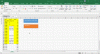
 [/URL]
[/URL]


Tự nhiên hôm nay đầu tuần Thông mênh đột xuất, chắc lụm được bí kíp "Cửu âm chân kinh" hihi
View attachment 241907
[/URL]
Cái copy giá trị là toàn bộ ADO, không dùng copy vô Notepad ?Vụ này em làm hay nhỉ. Có dùng ADO không đó? Có dùng copy vô Notepad không?



Cái copy giá trị là toàn bộ ADO, không dùng copy vô Notepad ?
---- cái này dễ lắm khi nào không ra em đưa code lên chỉ dùng 1 Connect , nếu bẫy lỗi thì dùng thêm 1 cái connect nữa (copy cái này nhiều cách làm lắm)
Còn cái định dạng kia làm cho vui thôi hihi
Hihi các anh là trùm SQL rồi.Anh thì đơn giản chỉ dùng HDR=No là nó bê luôn cái dòng tiêu đề dán xuống sheet.
Cái hay là em lấy luôn công thức đó.
Có thể mọi người chưa xem được câu đố này.Xin mượn đề tài của bạn @MinhKhai https://www.giaiphapexcel.com/diendan/threads/cần-đưa-dữ-liệu-vào-access-không-qua-cột-phụ-của-excel.160183/
Câu hỏi đặt ra là viết code làm sao với 1 dòng code sẽ cho ra kết quả (Đã trừ 2 dòng: Dòng đầu và dòng cuối)



Bạn dùng:Anh em cho mình hỏi cách để đếm được số lượng các giá trị trùng nhau trong ADO với. Mình dùng count(distinct [tên cột]) mà không được. Có phải là ADO chưa hỗ trợ chức năng này phải không và xin được chỉ giải pháp bằng ADO ạ (Ngoài cách count từ 1 Subquery Select Distinct thì còn cách khác không)
SELECT TenCot, Count([TenCot]) AS TongSo FROM Table1 GROUP BY [TenCot]