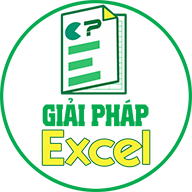'Update by Extendoffice: 2020/01/16
'Click Developer > Insert > Combo Box (ActiveX Control).
'Draw a combo box in current worksheet. Right click it and then select Properties from the right-clicking menu.
'In the Properties dialog box, please replace the original text in the (Name) field with TempCombo.
'Apply the below VBA code to sheets
Private Sub Worksheet_SelectionChange(ByVal Target As Range)
Dim xCombox As OLEObject
Dim xStr As String
Dim xWs As Worksheet
Dim xArr
Set xWs = Application.ActiveSheet
On Error Resume Next
Set xCombox = xWs.OLEObjects("TempCombo")
With xCombox
.ListFillRange = ""
.LinkedCell = ""
.Visible = False
End With
If Target.Validation.Type = 3 Then
Target.Validation.InCellDropdown = False
Cancel = True
xStr = Target.Validation.Formula1
xStr = Right(xStr, Len(xStr) - 1)
If xStr = "" Then Exit Sub
With xCombox
.Visible = True
.Left = Target.Left
.Top = Target.Top
.Width = Target.Width + 5
.Height = Target.Height + 5
.ListFillRange = xStr
If .ListFillRange = "" Then
xArr = Split(xStr, ",")
Me.TempCombo.List = xArr
End If
.LinkedCell = Target.Address
End With
xCombox.Activate
Me.TempCombo.DropDown
End If
End Sub
Private Sub TempCombo_KeyDown(ByVal KeyCode As MSForms.ReturnInteger, ByVal Shift As Integer)
Select Case KeyCode
Case 9
Application.ActiveCell.Offset(0, 1).Activate
Case 13
Application.ActiveCell.Offset(1, 0).Activate
End Select
End Sub