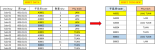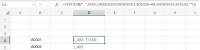Phạm Trung Tùng Lâm
Thành viên mới

- Tham gia
- 28/6/20
- Bài viết
- 18
- Được thích
- 0
Dear all
Em có file tổng hợp như đính kèm. Em muốn tổng hợp tên người "Phụ trách" từ Sheet "DATA" vào Sheet "TONG HOP" dựa trên dữ liệu "Code". Do có nhiều Code trùng người "Phụ trách" nên tổng hợp bằng CONCAT thì tên người phụ trách sẽ bị lặp lại nhiều lần.
Vì vậy em muốn nhờ các bác viết giúp em 1 đoạn Code để có thể tổng hợp vào cột "Phụ trách" ở Sheet "TONG HOP".
Em xin cảm ơn
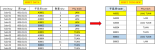
Em có file tổng hợp như đính kèm. Em muốn tổng hợp tên người "Phụ trách" từ Sheet "DATA" vào Sheet "TONG HOP" dựa trên dữ liệu "Code". Do có nhiều Code trùng người "Phụ trách" nên tổng hợp bằng CONCAT thì tên người phụ trách sẽ bị lặp lại nhiều lần.
Vì vậy em muốn nhờ các bác viết giúp em 1 đoạn Code để có thể tổng hợp vào cột "Phụ trách" ở Sheet "TONG HOP".
Em xin cảm ơn