You are using an out of date browser. It may not display this or other websites correctly.
You should upgrade or use an alternative browser.
You should upgrade or use an alternative browser.
Thêm logo công ty vào userform trong excel VBA (1 người xem)
- Thread starter BOng map
- Ngày gửi
Người dùng đang xem chủ đề này
Đang trực tuyến: 1 (Thành viên: 0, Khách: 1)
ThangCuAnh
Mới rờ Ét xeo
- Tham gia
- 1/12/17
- Bài viết
- 896
- Được thích
- 794
- Giới tính
- Nam
- Nghề nghiệp
- Coder nghỉ hưu, RCE dạo
Em là bê bối vào xin chỉ vài ngu giáo được không 
Có bạn vừa làm xong vấn đề này tối qua, bạn vào tham khảo:

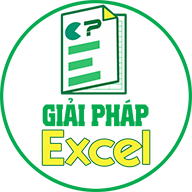 www.giaiphapexcel.com
Vẽ 1 icon có cái logo của cty, dùng tool gì đó mà nó lưu ra được file .ico. Rồi sữa code bạn kia lại, chổ ExtractIcon thành LoadIcon.
www.giaiphapexcel.com
Vẽ 1 icon có cái logo của cty, dùng tool gì đó mà nó lưu ra được file .ico. Rồi sữa code bạn kia lại, chổ ExtractIcon thành LoadIcon.
Khai báo API và code ra sao thì bạn ráng mày mò nhé, bê bối tui chỉ chỉ bạn được đường đi thôi, chứ không dắt bạn tới tận nơi 100% được
Có bạn vừa làm xong vấn đề này tối qua, bạn vào tham khảo:

Các câu hỏi về Form trong Excel VBA
Private Sub UserForm_Initialize() ....................... ....................... ....................... End Sub Em xin hỏi, sự kiện khí nào mình dùng sự kiện này Initialize Cám ơn
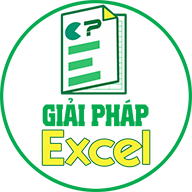 www.giaiphapexcel.com
www.giaiphapexcel.com
Khai báo API và code ra sao thì bạn ráng mày mò nhé, bê bối tui chỉ chỉ bạn được đường đi thôi, chứ không dắt bạn tới tận nơi 100% được
Lần chỉnh sửa cuối:
Upvote
0
Cảm ơn anh đã chỉ ah.
Em sẽ tìm hiểu thêm. Ngoài ra, e có một vấn đề này mong anh chỉ giúp em.
1. Em có cái frame trong form có cách nào làm cái viền của frame như màu của form k ah. Vì e có chỉnh cái Border style = 1 thì nó ra màu đen.
2. Có cách nào để lưu lại giá trị trên form sau khi nhập vào bảng tính k ah. Bì sau khi xuất giá trị vào bảng tính thì các giá trị trên form đều bị mất. Giờ em muốn giữ giá trị đáy lại thì có cách nào k ah.
Mong anh chỉ giúp. Nếu có phiền thì mong anh bỏ qua ah.
Em cảm ơn ah.
Em sẽ tìm hiểu thêm. Ngoài ra, e có một vấn đề này mong anh chỉ giúp em.
1. Em có cái frame trong form có cách nào làm cái viền của frame như màu của form k ah. Vì e có chỉnh cái Border style = 1 thì nó ra màu đen.
2. Có cách nào để lưu lại giá trị trên form sau khi nhập vào bảng tính k ah. Bì sau khi xuất giá trị vào bảng tính thì các giá trị trên form đều bị mất. Giờ em muốn giữ giá trị đáy lại thì có cách nào k ah.
Mong anh chỉ giúp. Nếu có phiền thì mong anh bỏ qua ah.
Em cảm ơn ah.
Upvote
0
ducdoom
Thành viên chính thức


- Tham gia
- 24/12/18
- Bài viết
- 60
- Được thích
- 49
Chào bạn,
Vấn đề 2 bạn thử dành riêng 1 sheet để lưu các giá trị trên form.
Sau khi lưu dữ liệu vào bảng tính rồi ghi luôn dữ liệu đó vào sheet riêng.
Lúc mở form lại thì nạp giá trị từ sheet riêng đó lên form.
Hy vọng sẽ giúp được bạn!
Vấn đề 2 bạn thử dành riêng 1 sheet để lưu các giá trị trên form.
Sau khi lưu dữ liệu vào bảng tính rồi ghi luôn dữ liệu đó vào sheet riêng.
Lúc mở form lại thì nạp giá trị từ sheet riêng đó lên form.
Hy vọng sẽ giúp được bạn!
Upvote
0
be_09
Biên Hòa, Đồng Nai
- Tham gia
- 9/4/11
- Bài viết
- 9,972
- Được thích
- 9,884
- Nghề nghiệp
- Công chức
Chụp hình cái Logo và Kèm theo cái File muốn làm đưa lên đây.Các tiền bối giúp em với ah.
Em có 1 userform trong excel VBA, bgio em muốn thêm cái logo công ty vào caption của userform. Các tiền bối có cách nào chỉ giúp em với ah. Em muốn logo công ty để giống như biểu tượng của VBA đấy ah.
Mong các tiền bối chỉ giáo ah.
Em cảm ơn ah.
View attachment 220571

Upvote
0
be_09
Biên Hòa, Đồng Nai
- Tham gia
- 9/4/11
- Bài viết
- 9,972
- Được thích
- 9,884
- Nghề nghiệp
- Công chức
Vậy, chắc lúc đó xỉn quả anh đọc ba chớp, ba nháng.Tới Anh @be09: Người ta muốn hiện Icon trên Caption của Form chứ không phải vẽ cái Image trên form rồi chèn hình vào như anh nghĩ đâu
View attachment 220591
Giờ tỉnh dậy xem lại đúng là trả lời nhằm.
Upvote
0
Không phải sửa ExtractIcon thành LoadIcon đâu.
Giả sử trên c:\ có tập tin logo.ico.
Code trong UserForm
Giả sử trên c:\ có tập tin logo.ico.
Code trong UserForm
Mã:
Option Explicit
Private Const WM_SETICON = &H80
#If VBA7 Then
Private Declare PtrSafe Function FindWindow Lib "user32" Alias "FindWindowA" (ByVal lpClassName As String, ByVal lpWindowName As String) As LongPtr
Private Declare PtrSafe Function ExtractIcon Lib "shell32.dll" Alias "ExtractIconA" (ByVal hInst As LongPtr, ByVal lpszExeFileName As String, ByVal nIconIndex As Long) As LongPtr
Private Declare PtrSafe Function SendMessage Lib "user32" Alias "SendMessageA" (ByVal hWnd As LongPtr, ByVal wMsg As Long, ByVal wParam As LongPtr, ByVal lParam As LongPtr) As LongPtr
#Else
Private Declare Function FindWindow Lib "user32" Alias "FindWindowA" (ByVal lpClassName As String, ByVal lpWindowName As String) As Long
Private Declare Function ExtractIcon Lib "shell32.dll" Alias "ExtractIconA" (ByVal hInst As Long, ByVal lpszExeFileName As String, ByVal nIconIndex As Long) As Long
Private Declare Function SendMessage Lib "user32" Alias "SendMessageA" (ByVal hWnd As Long, ByVal wMsg As Long, ByVal wParam As Long, ByVal lParam As Long) As Long
#End If
Private Sub UserForm_Initialize()
#If VBA7 Then
Dim lngIcon As LongPtr
Dim lnghWnd As LongPtr
#Else
Dim lngIcon As Long
Dim lnghWnd As Long
#End If
If Val(Application.Version) < 9 Then
lnghWnd = FindWindow("ThunderXFrame", Caption) 'XL97
Else
lnghWnd = FindWindow("ThunderDFrame", Caption) 'XL2000
End If
#If VBA7 Then
lngIcon = ExtractIcon(Application.HinstancePtr, "c:\logo.ico", 0)
#Else
lngIcon = ExtractIcon(Application.Hinstance, "c:\logo.ico", 0)
#End If
SendMessage lnghWnd, WM_SETICON, 0, lngIcon
End Sub
Upvote
0
Em cảm ơn anh ah.Option Explicit Private Const WM_SETICON = &H80 #If VBA7 Then Private Declare PtrSafe Function FindWindow Lib "user32" Alias "FindWindowA" (ByVal lpClassName As String, ByVal lpWindowName As String) As LongPtr Private Declare PtrSafe Function ExtractIcon Lib "shell32.dll" Alias "ExtractIconA" (ByVal hInst As LongPtr, ByVal lpszExeFileName As String, ByVal nIconIndex As Long) As LongPtr Private Declare PtrSafe Function SendMessage Lib "user32" Alias "SendMessageA" (ByVal hWnd As LongPtr, ByVal wMsg As Long, ByVal wParam As LongPtr, ByVal lParam As LongPtr) As LongPtr #Else Private Declare Function FindWindow Lib "user32" Alias "FindWindowA" (ByVal lpClassName As String, ByVal lpWindowName As String) As Long Private Declare Function ExtractIcon Lib "shell32.dll" Alias "ExtractIconA" (ByVal hInst As Long, ByVal lpszExeFileName As String, ByVal nIconIndex As Long) As Long Private Declare Function SendMessage Lib "user32" Alias "SendMessageA" (ByVal hWnd As Long, ByVal wMsg As Long, ByVal wParam As Long, ByVal lParam As Long) As Long #End If Private Sub UserForm_Initialize() #If VBA7 Then Dim lngIcon As LongPtr Dim lnghWnd As LongPtr #Else Dim lngIcon As Long Dim lnghWnd As Long #End If If Val(Application.Version) < 9 Then lnghWnd = FindWindow("ThunderXFrame", Caption) 'XL97 Else lnghWnd = FindWindow("ThunderDFrame", Caption) 'XL2000 End If #If VBA7 Then lngIcon = ExtractIcon(Application.HinstancePtr, "c:\logo.ico", 0) #Else lngIcon = ExtractIcon(Application.Hinstance, "c:\logo.ico", 0) #End If SendMessage lnghWnd, WM_SETICON, 0, lngIcon End Sub
Anh ơi, cho e hỏi thêm là cái doạn code kia em cho vào máy chạy nhưng lại báo lỗi anh ah.
Upvote
0
Nếu chỉ là "báo lỗi" thì bó tay rồi. Ít ra cũng phải nói rõ lỗi gì, chụp ảnh. Nói rõ là chạy code ví dụ hay code đã sửa cho tập tin của mình. Vân vân và mây mây. Không cung cấp thông tin mà người ta không có quả cầu thủy tinh thì chịu.Em cảm ơn anh ah.
Anh ơi, cho e hỏi thêm là cái doạn code kia em cho vào máy chạy nhưng lại báo lỗi anh ah.
Upvote
0
Em bị lỗi như này ah. anh xem giúp em với.Nếu chỉ là "báo lỗi" thì bó tay rồi. Ít ra cũng phải nói rõ lỗi gì, chụp ảnh. Nói rõ là chạy code ví dụ hay code đã sửa cho tập tin của mình. Vân vân và mây mây. Không cung cấp thông tin mà người ta không có quả cầu thủy tinh thì chịu.


Upvote
0
Tức bạn đã tự làm trong tập tin của mình. Nhưng bạn chỉ bê một phần code của tôi. Hãy nhìn lại thì thấy tôi có khai báo FindWindow còn bạn thì ... Hoặc bạn không khai báo hoặc ở chỗ khác. Nếu muốn tôi sửa cho thì đính kèm tập tin. Có bột mới gột thành hồ bạn ạ.
Upvote
0
Em gửi a file của e. Anh xem chỉnh giúp em với ah. Em mới bập bẹ nên k hiểu lắm ah.Tức bạn đã tự làm trong tập tin của mình. Nhưng bạn chỉ bê một phần code của tôi. Hãy nhìn lại thì thấy tôi có khai báo FindWindow còn bạn thì ... Hoặc bạn không khai báo hoặc ở chỗ khác. Nếu muốn tôi sửa cho thì đính kèm tập tin. Có bột mới gột thành hồ bạn ạ.
File đính kèm
Upvote
0
Tôi mở tập tin của bạn (XP Home) thì bị lỗi nặng. Và trong UserForm tôi không thấy code mà bạn chụp ảnh. Vậy thì thử như sau: trước tất cả các code trong UserForm hãy dán code sau
Nếu thành công thì hãy ho một tiếng để tôi biết.
Tôi đã kiểm tra trên máy khác. Không thấy ở đâu có code trong hình bạn chụp
Mã:
Private Const WM_SETICON = &H80
#If VBA7 Then
Private Declare PtrSafe Function FindWindow Lib "user32" Alias "FindWindowA" (ByVal lpClassName As String, ByVal lpWindowName As String) As LongPtr
Private Declare PtrSafe Function ExtractIcon Lib "shell32.dll" Alias "ExtractIconA" (ByVal hInst As LongPtr, ByVal lpszExeFileName As String, ByVal nIconIndex As Long) As LongPtr
Private Declare PtrSafe Function SendMessage Lib "user32" Alias "SendMessageA" (ByVal hWnd As LongPtr, ByVal wMsg As Long, ByVal wParam As LongPtr, ByVal lParam As LongPtr) As LongPtr
#Else
Private Declare Function FindWindow Lib "user32" Alias "FindWindowA" (ByVal lpClassName As String, ByVal lpWindowName As String) As Long
Private Declare Function ExtractIcon Lib "shell32.dll" Alias "ExtractIconA" (ByVal hInst As Long, ByVal lpszExeFileName As String, ByVal nIconIndex As Long) As Long
Private Declare Function SendMessage Lib "user32" Alias "SendMessageA" (ByVal hWnd As Long, ByVal wMsg As Long, ByVal wParam As Long, ByVal lParam As Long) As Long
#End IfNếu thành công thì hãy ho một tiếng để tôi biết.
Bài đã được tự động gộp:
Tôi đã kiểm tra trên máy khác. Không thấy ở đâu có code trong hình bạn chụp
Lần chỉnh sửa cuối:
Upvote
0
Em cảm ơn anh ah.Tôi mở tập tin của bạn (XP Home) thì bị lỗi nặng. Và trong UserForm tôi không thấy code mà bạn chụp ảnh. Vậy thì thử như sau: trước tất cả các code trong UserForm hãy dán code sau
Mã:Private Const WM_SETICON = &H80 #If VBA7 Then Private Declare PtrSafe Function FindWindow Lib "user32" Alias "FindWindowA" (ByVal lpClassName As String, ByVal lpWindowName As String) As LongPtr Private Declare PtrSafe Function ExtractIcon Lib "shell32.dll" Alias "ExtractIconA" (ByVal hInst As LongPtr, ByVal lpszExeFileName As String, ByVal nIconIndex As Long) As LongPtr Private Declare PtrSafe Function SendMessage Lib "user32" Alias "SendMessageA" (ByVal hWnd As LongPtr, ByVal wMsg As Long, ByVal wParam As LongPtr, ByVal lParam As LongPtr) As LongPtr #Else Private Declare Function FindWindow Lib "user32" Alias "FindWindowA" (ByVal lpClassName As String, ByVal lpWindowName As String) As Long Private Declare Function ExtractIcon Lib "shell32.dll" Alias "ExtractIconA" (ByVal hInst As Long, ByVal lpszExeFileName As String, ByVal nIconIndex As Long) As Long Private Declare Function SendMessage Lib "user32" Alias "SendMessageA" (ByVal hWnd As Long, ByVal wMsg As Long, ByVal wParam As Long, ByVal lParam As Long) As Long #End If
Nếu thành công thì hãy ho một tiếng để tôi biết.
Bài đã được tự động gộp:
Tôi đã kiểm tra trên máy khác. Không thấy ở đâu có code trong hình bạn chụp
NHưng anh ơi, k đk a ah
Upvote
0
Rất tiếc là tôi không giúp được.
Bạn chụp ảnh có code chèn ICON nhưng gửi tập tin thì lại không có bất cứ code nào như trong ảnh.

Tôi không có và không biết sử dụng quả cầu thủy tinh nên trên cơ sở "k đk a ah" thì chịu. Chịu vì không có thông tin cụ thể, và chịu vì tôi cũng không biết 4 từ trên nghĩa là gì vì trong từ điển không có.
Bạn chụp ảnh có code chèn ICON nhưng gửi tập tin thì lại không có bất cứ code nào như trong ảnh.

Tôi không có và không biết sử dụng quả cầu thủy tinh nên trên cơ sở "k đk a ah" thì chịu. Chịu vì không có thông tin cụ thể, và chịu vì tôi cũng không biết 4 từ trên nghĩa là gì vì trong từ điển không có.
Lần chỉnh sửa cuối:
Upvote
0
VetMini
Đang đi tìm hòn đá
- Tham gia
- 21/12/12
- Bài viết
- 17,867
- Được thích
- 24,792
- Nghề nghiệp
- Thầy bói bài ta
k là kèm (tiếng Tây: and/alongside)...
Tôi không có và không biết sử dụng quả cầu thủy tinh nên trên cơ sở "k đk a ah" thì chịu. Chịu vì không có thông tin cụ thể, và chịu vì tôi cũng không biết 4 từ trên nghĩa là gì vì trong từ điển không có.
đk là điều kiện (tiếng Tây: condition)
a là một biểu tượng đại diện của trạng thái hoặc vật thể trong toán học và khoa học.
ah là tiếng Trung, tương đương với từ "thằng cu" trong tiếng Việt. Ả Kiêu của Lỗ Tấn theo chính truyện là Ah Q.
(tại sao a trong khoa học tự nhiên lại đi với ah trong khoa học nhân văn thì tôi chịu, không giải thích được)
Upvote
0
May quá, gặp được polyglot.k là kèm (tiếng Tây: and/alongside)
đk là điều kiện (tiếng Tây: condition)
a là một biểu tượng đại diện của trạng thái hoặc vật thể trong toán học và khoa học.
ah là tiếng Trung, tương đương với từ "thằng cu" trong tiếng Việt. Ả Kiêu của Lỗ Tấn theo chính truyện là Ah Q.
(tại sao a trong khoa học tự nhiên lại đi với ah trong khoa học nhân văn thì tôi chịu, không giải thích được)
Nhưng tôi vẫn chưa hiểu "nhà thơ" muốn truyền đạt cái gì.
Upvote
0
VetMini
Đang đi tìm hòn đá
- Tham gia
- 21/12/12
- Bài viết
- 17,867
- Được thích
- 24,792
- Nghề nghiệp
- Thầy bói bài ta
Chắc chắn không phải ngôn ngữ "nhà thơ" đâu bác ơi.May quá, gặp được polyglot.
Nhưng tôi vẫn chưa hiểu "nhà thơ" muốn truyền đạt cái gì.
Theo lệ thì thi sĩ phải kéo dài lời ra. Điển hình 1 câu "anh yêu em, anh nhớ em" có thể kéo thành cả một bài hằng chục câu. Ngày xưa gởi bài lên báo ăn tiền thì người ta không dại gì viết tắt, tự bớt tiền thì lao của mình đi (!).
Đây là loại ngôn ngữ hoặc của sếp trên ra lệnh, cấp dưới có nhiệm vụ phải hiểu; hoặc của tình nhân nói chuyện với nhau, mấy cô bé đang yêu thì cậu kia nói gì cũng là vàng ngọc tuốt, cô bé tự hiểu theo kiểu của mình.
Upvote
0
Êêê, tôi cho là nhầm diễn đàn thôi. Nhiều khi đổi diễn đàn liên tục rồi không nhớ mình đang nói chuyện ở diễn đàn nào.Đây là loại ngôn ngữ hoặc của sếp trên ra lệnh, cấp dưới có nhiệm vụ phải hiểu; hoặc của tình nhân nói chuyện với nhau, mấy cô bé đang yêu thì cậu kia nói gì cũng là vàng ngọc tuốt, cô bé tự hiểu theo kiểu của mình.
Upvote
0
Doãn Quốc Bình
Thành viên chính thức


- Tham gia
- 18/7/18
- Bài viết
- 59
- Được thích
- 3
- Giới tính
- Nam
Cho mình hỏi khi chuyển file sang máy khác mà không có file ico đó thì nó vẫn hiện hay mất đi? Nếu mất thì có cách nào để hiện mà không cần có file ico đó không?Không phải sửa ExtractIcon thành LoadIcon đâu.
Giả sử trên c:\ có tập tin logo.ico.
Code trong UserForm
Mã:Option Explicit Private Const WM_SETICON = &H80 #If VBA7 Then Private Declare PtrSafe Function FindWindow Lib "user32" Alias "FindWindowA" (ByVal lpClassName As String, ByVal lpWindowName As String) As LongPtr Private Declare PtrSafe Function ExtractIcon Lib "shell32.dll" Alias "ExtractIconA" (ByVal hInst As LongPtr, ByVal lpszExeFileName As String, ByVal nIconIndex As Long) As LongPtr Private Declare PtrSafe Function SendMessage Lib "user32" Alias "SendMessageA" (ByVal hWnd As LongPtr, ByVal wMsg As Long, ByVal wParam As LongPtr, ByVal lParam As LongPtr) As LongPtr #Else Private Declare Function FindWindow Lib "user32" Alias "FindWindowA" (ByVal lpClassName As String, ByVal lpWindowName As String) As Long Private Declare Function ExtractIcon Lib "shell32.dll" Alias "ExtractIconA" (ByVal hInst As Long, ByVal lpszExeFileName As String, ByVal nIconIndex As Long) As Long Private Declare Function SendMessage Lib "user32" Alias "SendMessageA" (ByVal hWnd As Long, ByVal wMsg As Long, ByVal wParam As Long, ByVal lParam As Long) As Long #End If Private Sub UserForm_Initialize() #If VBA7 Then Dim lngIcon As LongPtr Dim lnghWnd As LongPtr #Else Dim lngIcon As Long Dim lnghWnd As Long #End If If Val(Application.Version) < 9 Then lnghWnd = FindWindow("ThunderXFrame", Caption) 'XL97 Else lnghWnd = FindWindow("ThunderDFrame", Caption) 'XL2000 End If #If VBA7 Then lngIcon = ExtractIcon(Application.HinstancePtr, "c:\logo.ico", 0) #Else lngIcon = ExtractIcon(Application.Hinstance, "c:\logo.ico", 0) #End If SendMessage lnghWnd, WM_SETICON, 0, lngIcon End Sub
Upvote
0
Code khi chạy, tức ở Real Time, nó mới lấy ICO từ đĩa cứng nên khi sang máy khác lúc chạy code sẽ không tìm thấy ICO ở máy khác "kia".Cho mình hỏi khi chuyển file sang máy khác mà không có file ico đó thì nó vẫn hiện hay mất đi? Nếu mất thì có cách nào để hiện mà không cần có file ico đó không?
Vậy nếu trên máy khác không có tập tin ICO thì phải "mang nó theo". "Mang nó theo" có muôn vàn cách. Vd. tôi chỉ ra 2 cách. Nếu bạn chịu khó suy nghĩ thì bạn sẽ thấy có những cách khác. Vd. đặt ICO trên sheet.
1. Trên máy gốc có thư mục "hic hic", và trong nó có 2 tập tin: tập tin Xuat.xlsm và logo.ico. Khi sang máy khác ta không mang Xuat.xlsm mà mang thư mục "hic hic". Nếu thế thì chỉ sửa 1 đoạn thành
Mã:
#If VBA7 Then
lngIcon = ExtractIcon(Application.HinstancePtr, ThisWorkbook.Path & "\logo.ico", 0)
#Else
lngIcon = ExtractIcon(Application.Hinstance, ThisWorkbook.Path & "\logo.ico", 0)
#End If2. Điểm 1 hơi phiền phức. Ta có thể mang ICO theo bằng cách "cất" nó trên UserForm.
Thao tác: chọn chỗ "trống" trên Form -> đặt 1 Image1 -> thu nhỏ Image1 cho gọn -> trong cửa sổ Properties chọn thuộc tính Picture -> nhấn vào nút ba chấm "..." bên cạnh trường Picture -> duyệt tới và chọn tập tin logo.ico để nhập ICO vào Image1 -> thiết lập thuộc tính Visible (của Image1) thành False để ẩn Image1. Lúc này thì toàn bộ code trong UserForm là
Mã:
Option Explicit
Private Const WM_SETICON = &H80
#If VBA7 Then
Private Declare PtrSafe Function FindWindow Lib "user32" Alias "FindWindowA" (ByVal lpClassName As String, ByVal lpWindowName As String) As LongPtr
Private Declare PtrSafe Function SendMessage Lib "user32" Alias "SendMessageA" (ByVal hWnd As LongPtr, ByVal wMsg As Long, ByVal wParam As LongPtr, ByVal lParam As LongPtr) As LongPtr
#Else
Private Declare Function FindWindow Lib "user32" Alias "FindWindowA" (ByVal lpClassName As String, ByVal lpWindowName As String) As Long
Private Declare Function SendMessage Lib "user32" Alias "SendMessageA" (ByVal hWnd As Long, ByVal wMsg As Long, ByVal wParam As Long, ByVal lParam As Long) As Long
#End If
Private Sub UserForm_Initialize()
#If VBA7 Then
Dim lnghWnd As LongPtr
#Else
Dim lnghWnd As Long
#End If
If Val(Application.Version) < 9 Then
lnghWnd = FindWindow("ThunderXFrame", Caption) 'XL97
Else
lnghWnd = FindWindow("ThunderDFrame", Caption) 'XL2000
End If
SendMessage lnghWnd, WM_SETICON, 0, Image1.Picture.Handle
End Sub
Upvote
0
Bài viết mới nhất
- Trả lời
- 0
- Đọc
- 60
- Question
Đã cách dòng, nhưng có Mã trùng lặp thì báo trùng
(1 người xem)
- Trả lời
- 14
- Đọc
- 617
- Trả lời
- 2
- Đọc
- 320
- Trả lời
- 3
- Đọc
- 157
- Trả lời
- 1
- Đọc
- 122
- Question
- Trả lời
- 624
- Đọc
- 93K
- Trả lời
- 18
- Đọc
- 2K
- Trả lời
- 0
- Đọc
- 221
- Đã giải quyết
- Trả lời
- 77
- Đọc
- 31K
- Đã giải quyết
- Trả lời
- 85
- Đọc
- 18K
- Trả lời
- 62
- Đọc
- 13K
- Trả lời
- 4
- Đọc
- 4K
- Trả lời
- 12
- Đọc
- 450
- Trả lời
- 19
- Đọc
- 3K
- Question
- Trả lời
- 1
- Đọc
- 304
Thành viên có số lượng bài viết cao nhất tháng
- HeSanbi 14
- chothadiem 11
- Michael Bit 7
- YêuCN 5
- HieuCD 5
- Gà Công Nghệ 5
- DeTong 4
- Officexinh 4
- vietdang170 4
- pycckuu410 3
- chiendich 3
- hoanglocphat 3
- ptm0412 3
- SA_DQ 3
- LOGANWover 2
- VietHoangPhan 2
- Gà Con yêu VBA 2
- Quang_Hải 2
- hoaiantrinh 2
- thuctien 1
Thành viên có điểm tương tác cao nhất tháng
- HeSanbi 19
- GPE-Trợ Lý 11
- Quang_Hải 7
- SA_DQ 7
- HieuCD 6
- DeTong 5
- vietdang170 5
- Gà Con yêu VBA 4
- LOGANWover 3
- pycckuu410 3
- chiendich 3
- Phuocam 3
- Hai Lúa Miền Tây 3
- hungvinh1402 2
- HUONGHCKT 2
- huhumalu 2
- YêuCN 2
- Officexinh 2
- ptm0412 2
- Michael Bit 2




