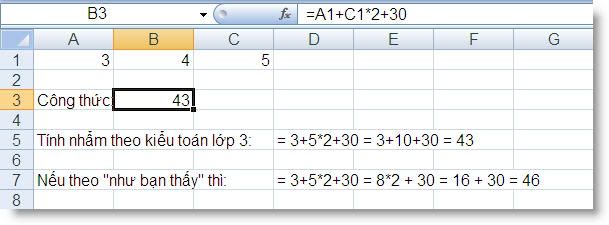thaibinh1212
Thành viên mới

- Tham gia
- 18/1/09
- Bài viết
- 11
- Được thích
- 4
_Câu hỏi như sau:
Tính Giảm Giá, biết rằng khách hàng nào mua từ lần thứ 4 trở đi thì "Giảm 10%", ngược lại để trống.
Không biết mình viết công thức ra sao ?? Thanks
Tính Giảm Giá, biết rằng khách hàng nào mua từ lần thứ 4 trở đi thì "Giảm 10%", ngược lại để trống.
Không biết mình viết công thức ra sao ?? Thanks








 xin cám ơn bạn BNTT đã gợi ý, nhưng theo mình thấy nếu lập công thức theo như bạn thì kết quả sẽ ra sai vì: (A1+C1*2+30) trong excel sẽ hiểu là giá trị của A1+C1 nhân thêm cho 2 sẽ khác với (A1+(C1*2)+30)
xin cám ơn bạn BNTT đã gợi ý, nhưng theo mình thấy nếu lập công thức theo như bạn thì kết quả sẽ ra sai vì: (A1+C1*2+30) trong excel sẽ hiểu là giá trị của A1+C1 nhân thêm cho 2 sẽ khác với (A1+(C1*2)+30)