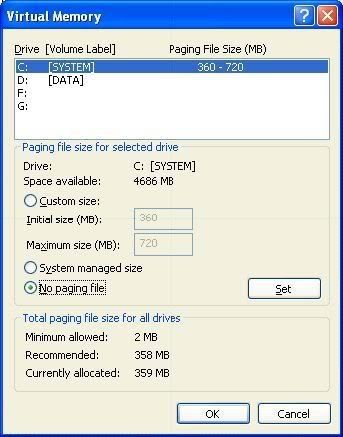ST-Lu!
Love Wingchun
- Tham gia
- 19/8/08
- Bài viết
- 730
- Được thích
- 546
- Nghề nghiệp
- Xích lô một thời
Các anh ơi, khi em quét virus có thấy những dòng (path) màu xanh xen kẽ, nếu có virus là màu đỏ, vậy màu xanh có nghĩa là bị lỗi ạh...Tại sao nó bị lỗi vậy? Em có phải dùng wincare để xóa các lỗi này được không?
Xin cám ơn các anh
Xin cám ơn các anh



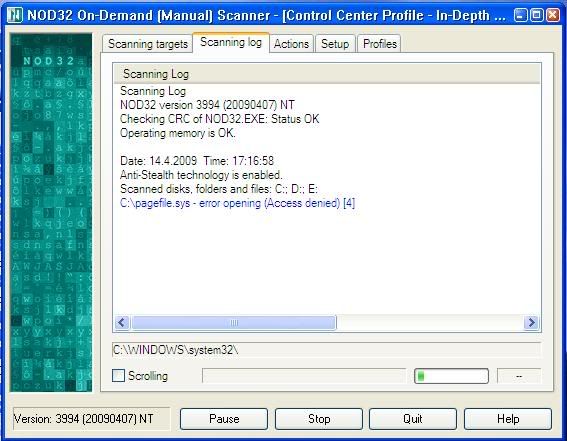
 )
)