kienthuc2007
Thành viên mới

- Tham gia
- 16/8/07
- Bài viết
- 17
- Được thích
- 2

yeudoi đã viết:Bạn không nói dữ liệu như thế nào thì ai mà biết được. Còn file bạn đã là một form rồi đó, nhưng nó là sheetfrom bạn có thể nhập dữ liệu vào để in. Bạn có thể nói rõ hơn.




Bạn nên tìm file hướng dẫn cách Mail Merge của Dvu58 để thực hiện. Bảo đảm kết quả vượt sự mong đợi của bạn.kienthuc2007 đã viết:em muốn tạo một cái nhãn theo kiểu nhập liện bằng Form để in ra dán nhãn vào tập để chuẩn bị cho năm học mới ?

 Sắp điên rồi, mình lấy dữ liệu từ file của excel để tình toán thống kê trong R, mà chỉ nhập đối tượng theo hàng ngang thôi hay sao ý, nên có lẽ phải chuyển hết dữ liệu đã nhập sang hàng dọc, thì mới làm ăn được? Có ai giúp mình với...
Sắp điên rồi, mình lấy dữ liệu từ file của excel để tình toán thống kê trong R, mà chỉ nhập đối tượng theo hàng ngang thôi hay sao ý, nên có lẽ phải chuyển hết dữ liệu đã nhập sang hàng dọc, thì mới làm ăn được? Có ai giúp mình với...






 ,amotion có nhiều hình hài quá, hi hi, làm 1 lèo chục hình nhìn cho vui mắt.
,amotion có nhiều hình hài quá, hi hi, làm 1 lèo chục hình nhìn cho vui mắt.Vì là thành viên mới, bạn chỉ có thể tạo chú đề mới ở đây: Dành cho thành viên mới tham gia, nhưng bạn có quyền gửi bài trả lời trong tất cả các forum khác. Cho tới khi nào số bài của bạn > 30, thì bạn mới có quyền tạo chủ đề mới ở bất kỳ đâu.teutamteu đã viết:Chào các anh.
1. Không hiểu sao khi em tạo chủ đề mới ở một số forum, hệ thống báo bạn không đủ quyền do chưa đăng ký. Xin các anh chỉ cách để đăng bài lên các tất cả các mục.
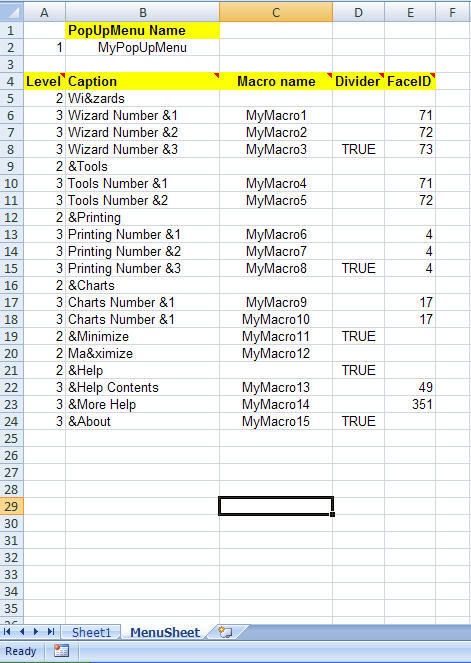
Option Explicit
Private Sub Workbook_Activate()
If Val(Application.Version) >= 12 Then
If Dir(ThisWorkbook.Path & "\MenuAdd-in.xlam") <> "" Then
Workbooks.Open ThisWorkbook.Path & "\MenuAdd-in.xlam"
Else
MsgBox "The ?.xlam is not in the same folder as this workbook." & vbNewLine & _
"We can't create the menu on the Ribbon"
Exit Sub
End If
Else
Call WB_RDB_AddMenu
End If
Call WB_RDB_CreatePopUp
End Sub
Private Sub Workbook_Deactivate()
If Val(Application.Version) >= 12 Then
On Error Resume Next
Workbooks("MenuAdd-in.xlam").Close False
Else
Call WB_RDB_DelMenu
End If
Call WB_RDB_RemovePopUp
End SubOption Explicit
Option Private Module
Sub WB_RDB_DisplayPopUp()
If ActiveWorkbook.Name = ThisWorkbook.Name Then
On Error Resume Next
Application.CommandBars(ThisWorkbook.Sheets("MenuSheet").Range("B2").Value).ShowPopup
On Error GoTo 0
End If
End Sub
'' This sub is the callback routine for all ribbon buttons
'' Since Excel 11 doesn't know what a IRibbonControl is
'' we must dim Ctrl as Variant.
'' but then we can convert it to an IRibbonControl
'' within the sub (which we must do do get the Ctrl.ID property).
Sub BtnOnActionCall(Ctrl As Variant)
Dim Ctrl1 As IRibbonControl
Set Ctrl1 = Ctrl
Select Case Ctrl1.ID
Case "customButton1"
Call WB_RDB_DisplayPopUp
End Select
End Sub
Sub MyMacro1()
MsgBox "This macro 1."
End Sub
Sub MyMacro2()
MsgBox "This macro 2."
End Sub
Sub MyMacro3()
MsgBox "This macro 3."
End Sub
Sub MyMacro4()
MsgBox "This macro 4."
End Sub
Sub MyMacro5()
MsgBox "This macro 5."
End Sub
Sub MyMacro6()
MsgBox "This macro 6."
End Sub
Sub MyMacro7()
MsgBox "This macro 7."
End Sub
Sub MyMacro8()
MsgBox "This macro 8."
End Sub
Sub MyMacro9()
MsgBox "This macro 9."
End Sub
Sub MyMacro10()
MsgBox "This macro 10."
End Sub
Sub MyMacro11()
MsgBox "This macro 11."
End Sub
Sub MyMacro12()
MsgBox "This macro 12."
End Sub
Sub MyMacro13()
MsgBox "This macro 13."
End Sub
Sub MyMacro14()
MsgBox "This macro 14."
End Sub
Sub MyMacro15()
MsgBox "This macro 15."
End SubOption Explicit
Option Private Module
Sub WB_RDB_CreatePopUp()
Dim MenuSheet As Worksheet
Dim MenuItem As Object
Dim SubMenuItem As CommandBarButton
Dim Row As Integer
Dim MenuLevel, NextLevel, MacroName, Caption, Divider, FaceId
''''''''''''''''''''''''''''''''''''''''''''''''''''
' Location for menu data
Set MenuSheet = ThisWorkbook.Sheets("MenuSheet")
''''''''''''''''''''''''''''''''''''''''''''''''''''
' Make sure the menus aren't duplicated
Call WB_RDB_RemovePopUp
' Initialize the row counter
Row = 5
' Add the menu, menu items and submenu items using
' data stored on MenuSheet
' First we create a PopUp menu with the name of the value in B2
With Application.CommandBars.Add(ThisWorkbook.Sheets("MenuSheet"). _
Range("B2").Value, msoBarPopup, False, True)
Do Until IsEmpty(MenuSheet.Cells(Row, 1))
With MenuSheet
MenuLevel = .Cells(Row, 1)
Caption = .Cells(Row, 2)
MacroName = .Cells(Row, 3)
Divider = .Cells(Row, 4)
FaceId = .Cells(Row, 5)
NextLevel = .Cells(Row + 1, 1)
End With
Select Case MenuLevel
Case 2 ' A Menu Item
If NextLevel = 3 Then
Set MenuItem = .Controls.Add(Type:=msoControlPopup)
Else
Set MenuItem = .Controls.Add(Type:=msoControlButton)
MenuItem.OnAction = ThisWorkbook.Name & "!" & MacroName
End If
MenuItem.Caption = Caption
If FaceId <> "" Then MenuItem.FaceId = FaceId
If Divider Then MenuItem.BeginGroup = True
Case 3 ' A SubMenu Item
Set SubMenuItem = MenuItem.Controls.Add(Type:=msoControlButton)
SubMenuItem.Caption = Caption
SubMenuItem.OnAction = ThisWorkbook.Name & "!" & MacroName
If FaceId <> "" Then SubMenuItem.FaceId = FaceId
If Divider Then SubMenuItem.BeginGroup = True
End Select
Row = Row + 1
Loop
End With
End Sub
Sub WB_RDB_RemovePopUp()
On Error Resume Next
Application.CommandBars(ThisWorkbook.Sheets("MenuSheet").Range("B2").Value).Delete
On Error GoTo 0
End Sub
Sub WB_RDB_AddMenu()
Dim MenuItem As Object
WB_RDB_DelMenu
With CommandBars("Worksheet Menu bar").Controls.Add(Type:=msoControlButton, temporary:=True, before:=3)
.Style = msoButtonCaption
.Caption = "My Menu"
.TooltipText = "My favorite macro's"
.OnAction = ThisWorkbook.Name & "!WB_RDB_DisplayPopUp"
.Tag = "TagMenu1"
End With
End Sub
Sub WB_RDB_DelMenu()
On Error Resume Next
Application.CommandBars.FindControl(Tag:="TagMenu1").Delete
On Error GoTo 0
End SubBạn vào trong phần file type trong My Computer để đổi lại. Ở cửa sổ My Computer hoặc Windows Explorer chọn Tools --> Folder Options --> chọn tab file types, chọn các định dạng mở rộng của bộ office (.xls của excel, .doc của word...) rồi nhấn vào change --> tìm đến chương trình cần liên kết (nhớ chọn vào check box "Always used the selected...Hiện nay tôi đang cài cả hai phiên bản office 2003 và 2007. Khi đó phiên bản 2007 sẽ được mặc định sử dụng trên máy. Cho tôi hỏi nếu muốn cho bộ office 2003 chạy mặc định thì làm thế nào???

các bạn giúp mình vẽ biểu đồ cột trong excel 2007 sao cho các cột liền kề nhau.














Sub Default_Direction()
ActiveSheet.DisplayRightToLeft = Not ActiveSheet.DisplayRightToLeft
End Sub


Biến là đúng rồi Bác cái này rành riêng cho các nước sử dụng chữ viết từ trái qua phải như chữ Arap. Trung Quốc. Nếu muốn nó hiện ra thì phải thêm language này vào khởi động lại nó mới hiện ra (Mặc định là English mà). Trường hợp trên là bạn đã thêm language vào rồi và chọn left - to - Right thì chỉ cần chọn ngược lại Right-To-Left. Xong remove các language đi cho nó OK.Cái Excel2007 này hơi lạ, lý ra là có mục Default Derection trong mục Advanced, nhưng khi ta chọn vào "Right to Left" thì tùy chọn Default Derection biến mất.
ANH TUẤN


em biết tại sao như vậy rồi. do em cài Tiếng việt nên office bị lỗi. Mọi người thử xem có phải không?sao trong excel 2007 khi em ghi số trang để chuẩn bị in thì các trang đều hiện tổng số trang chứ không hiện số thứ tự trang. ai biết chỉ giùm em với. em đang cần gấp. cảm ơn nhiều.















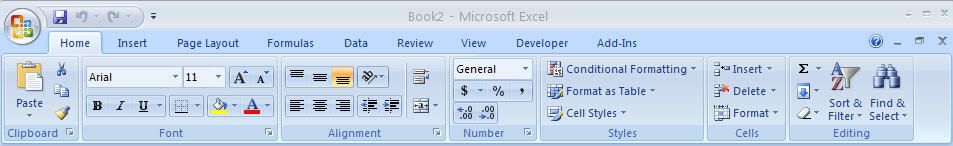
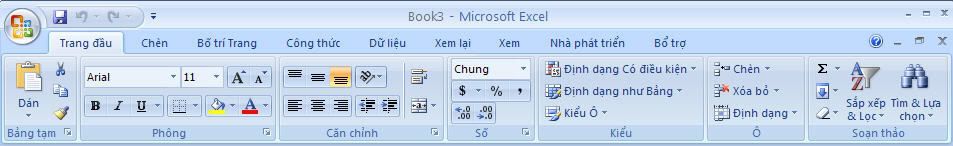
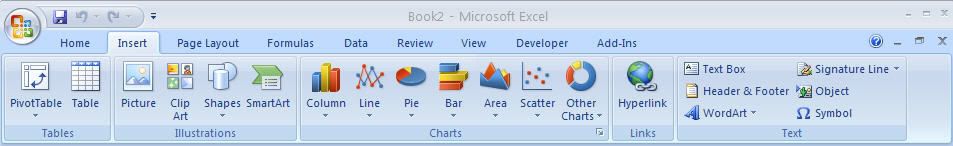
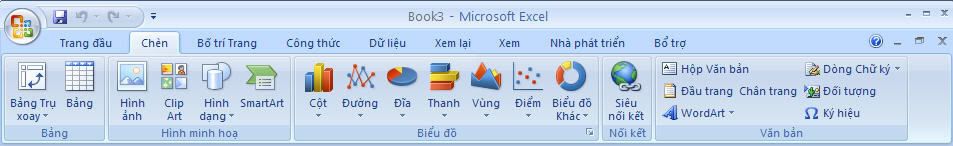
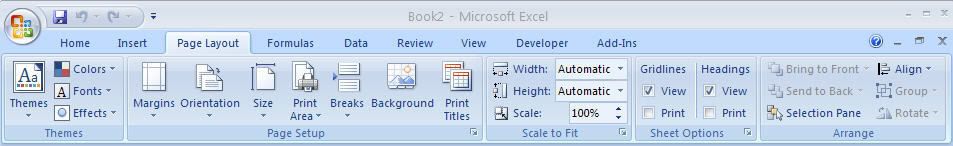
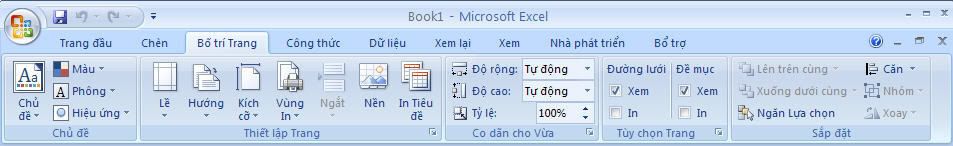
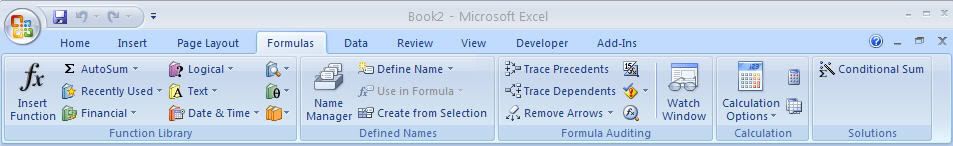
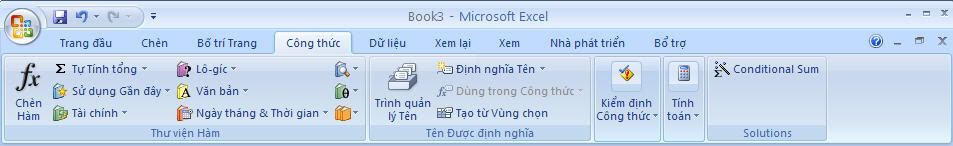
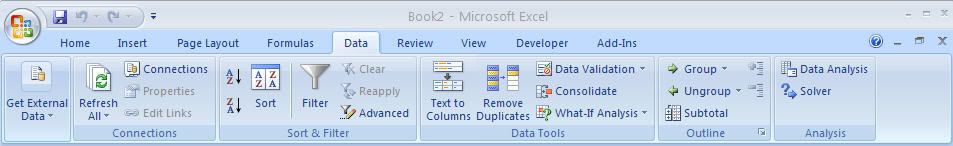
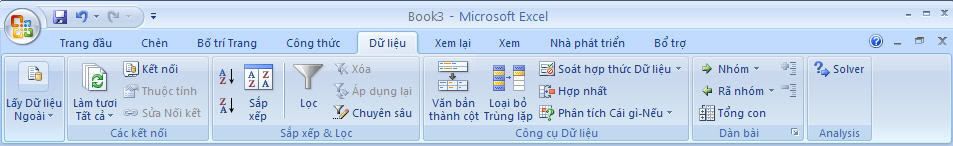
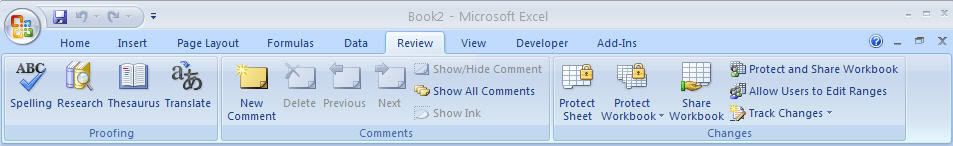
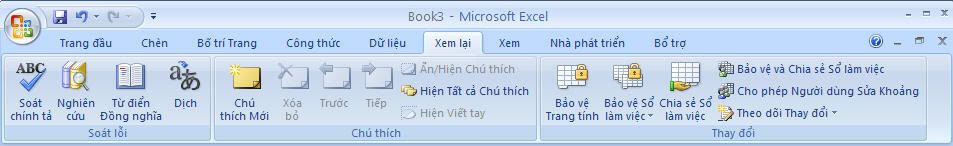
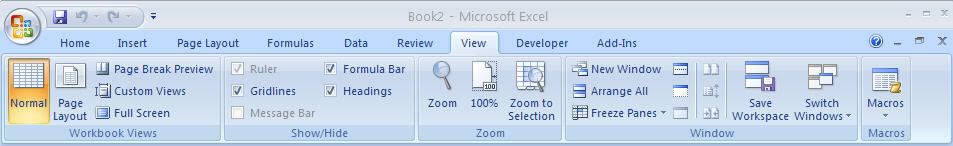
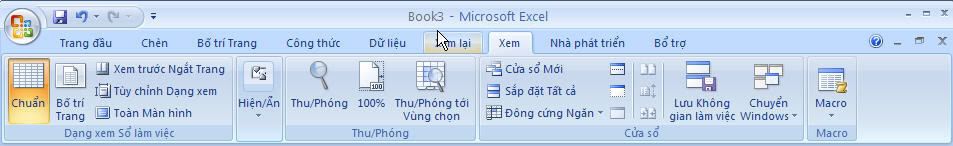
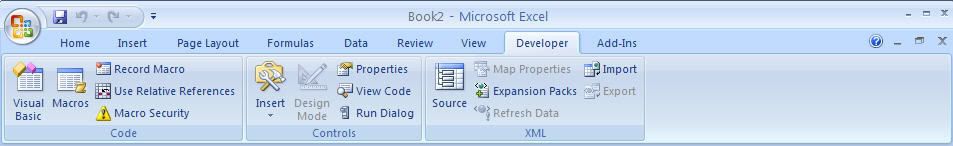
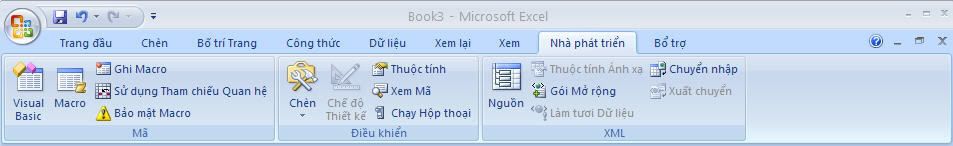





Theo mặc định của Excel 2007, khi nhấn Ctrl+S (lưu file), Excel sẽ lưu theo dạng *.xlsx, là một file "sạch", không cho phép chứa bất kỳ macro nào.Những đặc tính sau đây không thể lưu trong loại bảng tính không cho phép chứa macro:
VB Object
Để lưu file với những đặc tính này, nhấn vào No, và chọn loại file cho phép lưu macro trong danh sách File Type
Để tiếp tục lưu với dạng bảng tính không có macro, nhấn Yes.

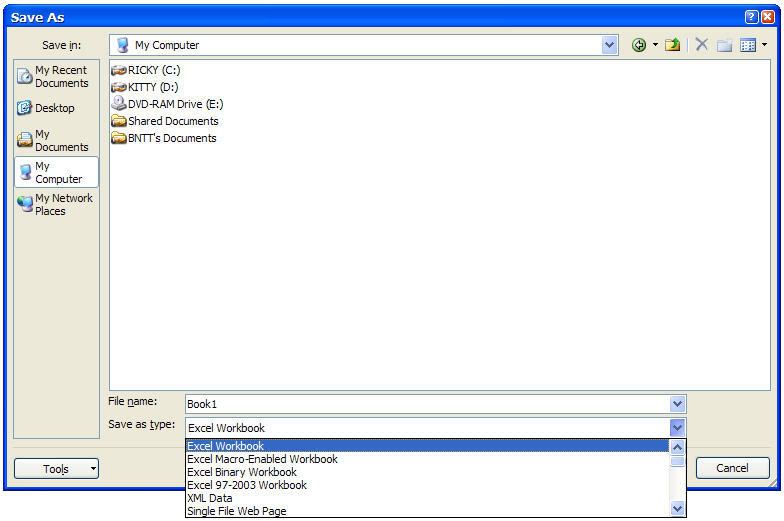







Ctrl +mũi tên xuống ---> đến dòng cuối
Ctrl + mũi tên phải ---> đến cột cuối
Có!Không biết có cách nào để đứng ở bất kỳ đâu, trong một bảng tính có dữ liệu, nhấn một phát là bay tới ô cuối cùng của một cột (hoặc một hàng) không nhỉ ?

Thân chào!
Em là thành viên mới nên mong cả nhà giúp đỡ.
Trong nhà ai có phần mềm chuyển đổi font chữ trong Excel 2007 không cho Em xin với ... Dùng kê khai thuế theo Chương trình hổ trợ kê khai 1.3.0.1
Rất mong nhận được sự quan tâm!
Phần mêm HTKK mới không đọc được các font tiếng việt viết bằng mã TCVN3, VNI.
Cách nhanh nhất là dùng bộ chuyển font UNIKEY. chỉ cần copy-convert-paste.
Nếu không thì dùng các addins chuyển font có sẵn trên diễn đàn
Em cũng đã thử mấy phần mềm rùi mà không được anh à
Anh có biết phần mềm nào đổi được không cho em xin link nhé
Cảm ơn !
mấy tháng qua mình chỉ dùng mỗi UNIKEY, vẫn chạy ào ào bạn à.
bạn gửi file cần chuyển đổi lên, mình chuyển cho bạn xem
em đang dùng Unikey 4.0 beta
anh chỉ cho em cách đổi anh nhé!

Tôi nghĩ không phải code bị xóa mà là theo mặc định chế độ Security trong Excel2007 đang để ở mức High. Bạn chỉnh lại là được rồiChào các bạn! Khi mình chuyển file EXcel 2003 sang Excel 2007 thì code trong VBA cứ bị xóa mất vậy có cách nào để không bị xóa không? các bạn giúp mình nhé.

Xem bài viêt số #7 ở topic này nhé:Có anh chị nào biết cách gõ tiếng việt trong Excel 2007 không chỉ giúp em với.
Qua đây muội được biết huynh tên là Thanh Phong,Muội vào nút Office (nút tròn góc trên bên trái cửa sổ), rồi chọn Excel Options, chọn Add-Ins ở danh sách bên trái hộp thoại Excel Options. Sau đó nhấn nút Go. Mọi việc còn lại làm giống các Excel cũ.
TP






Muội mới cài office 2007 (đã move office 2003). Có những file có dùng add-ins nhưng sử dụng office 2007 không biết menu này nằm chỗ nào.
Nhờ các huynh/tỉ chỉ cho muội.




Đúng là cao thủ đại nội, xin bái phục.
Muội cho huynh hỏi bộ office 2008 là bộ office nào thế
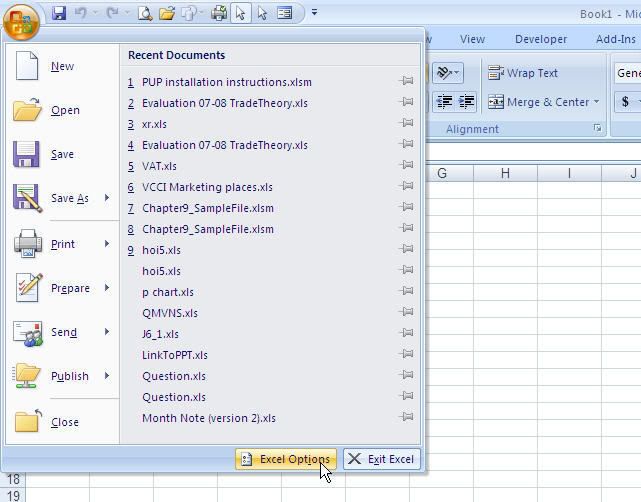
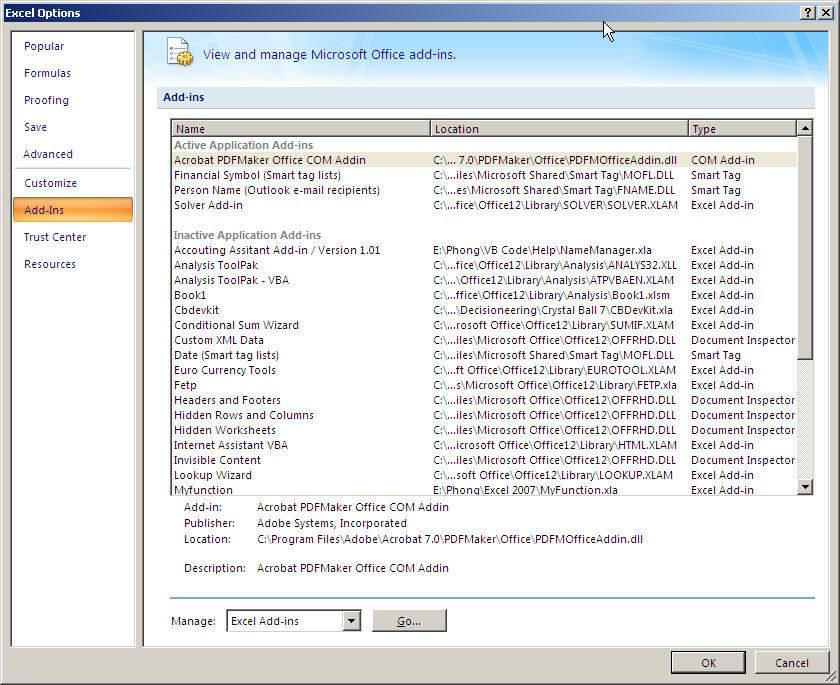
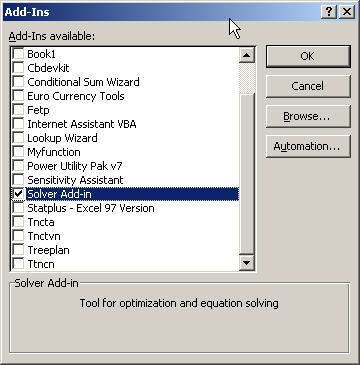
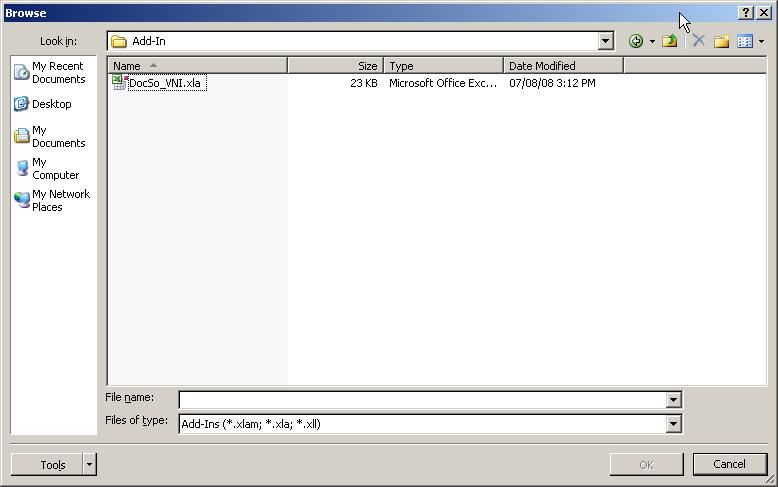
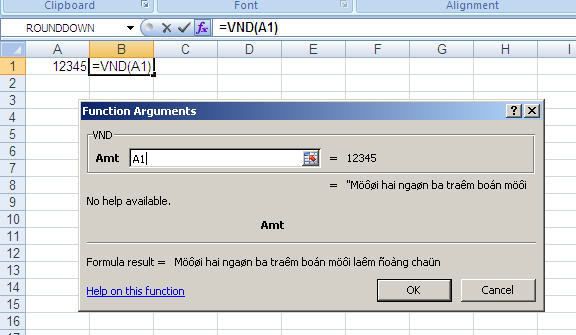
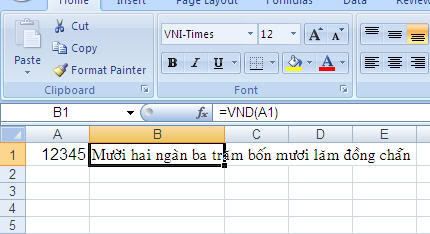
Các bác cho em hỏi: nút ghi marco trong excel 2007 ở đây vậy ?




Chào các bạn! Khi mình chuyển file EXcel 2003 sang Excel 2007 thì code trong VBA cứ bị xóa mất vậy có cách nào để không bị xóa không? các bạn giúp mình nhé.



chắc là có lỗi bản quyền thôi. giờ mình cài bản office khác rồi, không biết có dùng được lâu không? hay lại như cái trước. cảm ơn anh nha.
- Có thể là bạn cài Office 2007 từ một đĩa không có bản quyền, và bản này được bẻ khóa không đúng cách, do đó gây ra lỗi cho Office.
Bạn chịu khó tìm một đĩa Office 2007 khác, đàng hoàng hơn, và cài lại thử xem.- Cũng có thể là cấu hình máy của bạn hơi yếu, nên Office 2007 chạy không nổi (mặc dù vẫn khởi động được.






File excel của bạn phải dùng excel phiên bản 2007 trở lên thì mới mở đc. Bạn yêu cầu họ SaveS sang phiên bản 2003 hoặc pdf...chứ mình nghĩ chả có phần mềm nào khác mở được đâu.Tớ có file của bạn hàng gửi cho nhưng ng ta dùng excel 2007 còn máy tớ dùng 2003. giờ tớ ko mở đc mà file này lại rất quan trọng. mọi ngừoi chỉ cho tớ có chươgn trình nảo mở đc ko?? Thanks all
 . Down nó trên mạng rất nhiều (~450mb) hoặc ra ngoài mua đĩa phần mềm (10k)
. Down nó trên mạng rất nhiều (~450mb) hoặc ra ngoài mua đĩa phần mềm (10k)Tớ có file của bạn hàng gửi cho nhưng ng ta dùng excel 2007 còn máy tớ dùng 2003. giờ tớ ko mở đc mà file này lại rất quan trọng. mọi ngừoi chỉ cho tớ có chươgn trình nảo mở đc ko?? Thanks all

Bạn phải nói là:Tôi nhờ các bác giúp tôi một tý cái ông EX 2007 bị làm sao đó khi tôi tính Cos(90*pi()/180) kết quả lại khác không = 6.12574E-17 mới toi chứ
Các bác có cách nào giải quyết không?
Số đó cũng xem như = 0 rồi còn gì
Đúng ra thì COS(90*PI()/180) = COS(PI()/2) = 0 ... mới đúng nhỉ ?
Đúng rồi, số 0, kèm phần thập phân 16 số 0 và 1 số 6. Đọc còn không đọc được nữa là.Số đó cũng xem như = 0 rồi còn gì

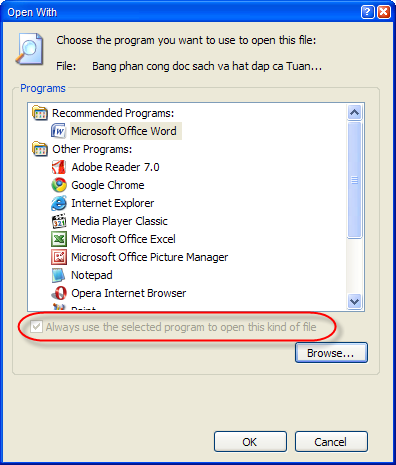

Đúng rồi, số 0, kèm phần thập phân 16 số 0 và 1 số 6. Đọc còn không đọc được nữa là.
Vậy thì kết quả làm tròn 10 con cũng còn đúng: round(cos(Pi()/2),10) = 0 chắc trăm phần trăm.


chào các bác gpe,em nhớ có một lần em thấy trong bản word có dòng chữ nhấp nháy, và lại có kiểu khi mình viết chữ đến đâu thì tự động tô mầu đến đó. các bác giúp em với nhé. không biết trong excel có làm được như vậy không các bác. em đang dùng bản 2007 các bác nhé.http://s495.photobucket.com/albums/rr320/dungnguyen99/?action=view¤t=untitled-1.jpg




Bạn xem bài này nè: http://www.giaiphapexcel.com/forum/showthread.php?t=9686Làm sao để tạo Menu trong Excel 2007 vậy mấy bạn?Mình thấy trong tài liệu về VBA chỉ nhưng đó là excel 2003.Khi mình chạy trên 2007 thì không thấy gì hết.
Các bạn giúp mình với.Thân



Excel 2007 của em tự nhiên khi click vào icon thì chỉ hiện lên của sổ excel mà không hiện dữ liệu,sau đó phỉ vào open chọn file dữ liệu mới hiện ra,em đã từng gặp trên 2003 nhưng giao diện 2007 khác quá ai biết chỉnh ở đâu không ,thanks các bác trước
