be_09
Biên Hòa, Đồng Nai
- Tham gia
- 9/4/11
- Bài viết
- 9,972
- Được thích
- 9,882
- Nghề nghiệp
- Công chức
Nhận thấy nhiều thành viên hay nhắc đến việc tô viềng cho 1 bảng và nhất là có 1 số thành viên lại nêu "khi Record macro thì sao ra 1 đống code không biết sửa thế nào cho phù hợp".
Hôm nay, tôi tập hợp một số code tô viềng để các thành viên áp dụng cho File của mình được thuận tiện và phù hợp hơn. Xin mời tham khảo một số code sau (xem File đính kèm).
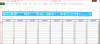
Hôm nay, tôi tập hợp một số code tô viềng để các thành viên áp dụng cho File của mình được thuận tiện và phù hợp hơn. Xin mời tham khảo một số code sau (xem File đính kèm).
Mã:
Option Explicit
Sub Xoa_Vieng()
Sheet1.Range("A3").CurrentRegion.Borders.ColorIndex = xlNone
End Sub
Sub ToVieng_QuanhDulieu()
Sheet1.Range("A3").CurrentRegion.Borders.ColorIndex = xlNone
Sheet1.Range("A3").CurrentRegion.BorderAround xlContinuous, xlThick
End Sub
Sub ToVieng_TatCa()
Sheet1.Range("A3").CurrentRegion.Borders.ColorIndex = xlNone
' Sheet1.Range("A3").CurrentRegion.Borders.Color = RGB(255, 0, 255) 'Màu tím
Sheet1.Range("A3").CurrentRegion.Borders.ColorIndex = 38 'Màu tím
Sheet1.Range("A3").CurrentRegion.BorderAround xlContinuous, xlThick
End Sub
Sub ToVieng_TaCa_Cells()
Sheet1.Range("A3").CurrentRegion.Borders.ColorIndex = xlNone
Sheet1.Range("A3").CurrentRegion.Borders.ColorIndex = 56 'Màu Den
Sheet1.Range("A3").CurrentRegion.Borders.LineStyle = xlContinuous 'Màu Den
End Sub
Sub ToVieng_TaCa_Cells_Dam()
Sheet1.Range("A3").CurrentRegion.Borders.ColorIndex = xlNone
Sheet1.Range("A3").CurrentRegion.Borders.Weight = xlMedium 'Màu Den dâm (Bold)
End Sub
Sub NetDutVaViengDam()
With Worksheets("Sheet1")
.Range("A3").CurrentRegion.Borders.ColorIndex = xlNone
.Range("A3:H3").Borders.Weight = xlMedium
.Range("A3").CurrentRegion.Offset(1).Borders.LineStyle = xlThin
.Range("A3").CurrentRegion.BorderAround xlContinuous, xlThick
End With
End Sub
Sub GachNgatTrang()
Dim i As Long
Sheet1.Range("A3").CurrentRegion.Borders.ColorIndex = xlNone
Sheet1.Range("A3").CurrentRegion.Borders.LineStyle = xlContinuous
ActiveWindow.View = xlPageBreakPreview
For i = 1 To ActiveSheet.HPageBreaks.Count
With ActiveSheet.HPageBreaks(i).Location.Offset(-1).Columns("A:H").Borders(xlEdgeBottom)
.LineStyle = xlContinuous: .Weight = xlThick: .ColorIndex = xlAutomatic
End With
Next
ActiveWindow.View = xlNormalView
End Sub

