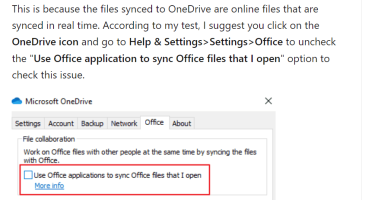Function GetWorkbookPath(Optional wb As Workbook)
'~~~~~~~~~~~~~~~~~~~~~~~~~~~~~~~~~~~~~~~~~~~~~~~~~~~~~~~~~~~~~~~~~~~~~~~~~~~~~~~~~~~~~~~~~~~~~
' Purpose: Returns a workbook's physical path, even when they are saved in
' synced OneDrive Personal, OneDrive Business or Microsoft Teams folders.
' If no value is provided for wb, it's set to ThisWorkbook object instead.
' Author: Ricardo Gerbaudo
'~~~~~~~~~~~~~~~~~~~~~~~~~~~~~~~~~~~~~~~~~~~~~~~~~~~~~~~~~~~~~~~~~~~~~~~~~~~~~~~~~~~~~~~~~~~~~
If wb Is Nothing Then Set wb = ThisWorkbook
GetWorkbookPath = wb.Path
If InStr(1, wb.Path, "https://") = 0 Then Exit Function
Const HKEY_CURRENT_USER = &H80000001
Dim objRegistryProvider As Object
Dim strRegistryPath As String
Dim arrSubKeys()
Dim strSubKey As Variant
Dim strUrlNamespace As String
Dim strMountPoint As String
Dim strLocalPath As String
Dim strRemainderPath As String
Dim strLibraryType As String
Set objRegistryProvider = GetObject("winmgmts:{impersonationLevel=impersonate}!\\.\root\default:StdRegProv")
strRegistryPath = "SOFTWARE\SyncEngines\Providers\OneDrive"
objRegistryProvider.EnumKey HKEY_CURRENT_USER, strRegistryPath, arrSubKeys
For Each strSubKey In arrSubKeys
objRegistryProvider.GetStringValue HKEY_CURRENT_USER, strRegistryPath & "\" & strSubKey & "\", "UrlNamespace", strUrlNamespace
If InStr(1, wb.Path, strUrlNamespace) <> 0 Or InStr(1, strUrlNamespace, wb.Path) <> 0 Then
objRegistryProvider.GetStringValue HKEY_CURRENT_USER, strRegistryPath & "\" & strSubKey & "\", "MountPoint", strMountPoint
objRegistryProvider.GetStringValue HKEY_CURRENT_USER, strRegistryPath & "\" & strSubKey & "\", "LibraryType", strLibraryType
If InStr(1, wb.Path, strUrlNamespace) <> 0 Then
strRemainderPath = Replace$(wb.Path, strUrlNamespace, vbNullString)
Else
GetWorkbookPath = strMountPoint
Exit Function
End If
'If OneDrive Personal, skips the GUID part of the URL to match with physical path
If InStr(1, strUrlNamespace, "https://d.docs.live.net") <> 0 Then
If InStr(2, strRemainderPath, "/") = 0 Then
strRemainderPath = vbNullString
Else
strRemainderPath = Mid(strRemainderPath, InStr(2, strRemainderPath, "/"))
End If
End If
'If OneDrive Business, adds extra slash at the start of string to match the pattern
strRemainderPath = IIf(InStr(1, strUrlNamespace, "my.sharepoint.com") <> 0, "/", vbNullString) & strRemainderPath
strLocalPath = ""
If (InStr(1, strRemainderPath, "/")) <> 0 Then
strLocalPath = Mid$(strRemainderPath, InStr(1, strRemainderPath, "/"))
strLocalPath = Replace$(strLocalPath, "/", "\")
End If
strLocalPath = strMountPoint & strLocalPath
GetWorkbookPath = strLocalPath
If Dir(GetWorkbookPath & "\" & wb.name) <> "" Then Exit Function
End If
Next
End Function