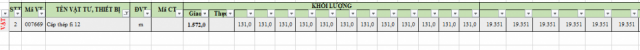quyenpv
Thu nhặt kiến thức
- Tham gia
- 5/1/13
- Bài viết
- 729
- Được thích
- 101
- Giới tính
- Nam
- Nghề nghiệp
- Decode cuộc đời!
Kính gửi các anh chị!
Lại một lần nữa em làm phiền anh chị, mong các anh chị giúp đỡ em với ạ do các công việc hiện tại em đang làm bằng tay dẫn đến sai sót nhiều
Hiện em đang làm xuất các tài sản trên phần mềm quản lý hạ tầng mạng lưới theo từng mã ra từng file riêng biệt, nhu cầu em cần thống kê từ các file đó vào 1 file tổng hợp theo cấu hình có sẵn để dùng cho nhiều mục đích khác nhau
Yêu cầu:
1. Cho phép chọn một hay nhiều file tự động thống kê số lượng vật tư (Cột J), đơn giá (Cột K) theo mã vật tư (Cột C) vào file tổng hợp Input_TBi
2. Ý tưởng của em nếu mã vật tư có xuất hiện nhiều hơn một lần thì liệt kê sang cột tiếp theo bao gồm cả khối lượng và đơn giá
3. Nhờ anh chị viết code VBA để giảm thiểu nặng file ạ
Cám ơn các anh chị đã quan tâm giúp đỡ em, mong anh chị hỗ trợ với ạ
Em cám ơn
Em có làm tay 2 mã vật tư để diễn giải ý tưởng của em như hình sau ạ
Trong Sheet Input_TB
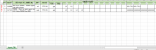
Trong file xuất ra từ phần mềm

Lại một lần nữa em làm phiền anh chị, mong các anh chị giúp đỡ em với ạ do các công việc hiện tại em đang làm bằng tay dẫn đến sai sót nhiều
Hiện em đang làm xuất các tài sản trên phần mềm quản lý hạ tầng mạng lưới theo từng mã ra từng file riêng biệt, nhu cầu em cần thống kê từ các file đó vào 1 file tổng hợp theo cấu hình có sẵn để dùng cho nhiều mục đích khác nhau
Yêu cầu:
1. Cho phép chọn một hay nhiều file tự động thống kê số lượng vật tư (Cột J), đơn giá (Cột K) theo mã vật tư (Cột C) vào file tổng hợp Input_TBi
2. Ý tưởng của em nếu mã vật tư có xuất hiện nhiều hơn một lần thì liệt kê sang cột tiếp theo bao gồm cả khối lượng và đơn giá
3. Nhờ anh chị viết code VBA để giảm thiểu nặng file ạ
Cám ơn các anh chị đã quan tâm giúp đỡ em, mong anh chị hỗ trợ với ạ
Em cám ơn
Em có làm tay 2 mã vật tư để diễn giải ý tưởng của em như hình sau ạ
Trong Sheet Input_TB
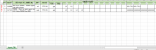
Trong file xuất ra từ phần mềm

File đính kèm
Lần chỉnh sửa cuối: