You are using an out of date browser. It may not display this or other websites correctly.
You should upgrade or use an alternative browser.
You should upgrade or use an alternative browser.
Nhờ viết macro đổi sô thành số La mã (1 người xem)
- Thread starter longlt08
- Ngày gửi
Người dùng đang xem chủ đề này
Đang trực tuyến: 1 (Thành viên: 0, Khách: 1)
- Tham gia
- 18/3/08
- Bài viết
- 8,313
- Được thích
- 15,880
- Giới tính
- Nam
- Nghề nghiệp
- Làm ruộng.
Bạn dùng UDF sau nhéXin chào GPE !
Nhờ các anh, chị viết giúp cho mình 1 macro đổi số thành số La mã. Xin cảm ơn mọi người (có file gửi kèm theo)
Mã:
Function Num2Roman(ByVal N As Integer) As String
Const Digits = "IVXLCDM"
Dim I As Integer, Digit As Integer, Temp As String
I = 1
Temp = ""
Do While N > 0
Digit = N Mod 10
N = N \ 10
Select Case Digit
Case 1
Temp = Mid(Digits, I, 1) & Temp
Case 2
Temp = Mid(Digits, I, 1) & Mid(Digits, I, 1) & Temp
Case 3
Temp = Mid(Digits, I, 1) & Mid(Digits, I, 1) & _
Mid(Digits, I, 1) & Temp
Case 4
Temp = Mid(Digits, I, 2) & Temp
Case 5
Temp = Mid(Digits, I + 1, 1) & Temp
Case 6
Temp = Mid(Digits, I + 1, 1) & Mid(Digits, I, 1) & Temp
Case 7
Temp = Mid(Digits, I + 1, 1) & Mid(Digits, I, 1) & _
Mid(Digits, I, 1) & Temp
Case 8
Temp = Mid(Digits, I + 1, 1) & Mid(Digits, I, 1) & _
Mid(Digits, I, 1) & Mid(Digits, I, 1) & Temp
Case 9
Temp = Mid(Digits, I, 1) & Mid(Digits, I + 2, 1) & Temp
End Select
I = I + 2
Loop
Num2Roman = Temp
End Function=Num2Roman(SoCanChuyen)
Hình như là số trong Excel chỉ chuyển được đến số 3999 hà anh ơi.Excel đã có hàm Roman đổi số rồi bạn!
File đính kèm
Lần chỉnh sửa cuối:
Upvote
0
sealand
Thành viên gạo cội




- Tham gia
- 16/5/08
- Bài viết
- 4,882
- Được thích
- 7,687
- Giới tính
- Nam
- Nghề nghiệp
- Kế Toán
Với yêu cầu của bạn thì quý chỉ có 4 chữ số, vậy thì dùng công thức cũng được chứ dùng Macro cho mệt
Tại C3 gõ công thức: =CHOOSE(B3,"I","II","III","IV") rồi Filldown là được.
Trời! Gửi xong mới đọc bài của Bác Ptm. Hàm Roman là quá "ngon" rồi.
Tại C3 gõ công thức: =CHOOSE(B3,"I","II","III","IV") rồi Filldown là được.
Trời! Gửi xong mới đọc bài của Bác Ptm. Hàm Roman là quá "ngon" rồi.
Lần chỉnh sửa cuối:
Upvote
0
- Tham gia
- 30/5/06
- Bài viết
- 1,798
- Được thích
- 4,707
- Giới tính
- Nam
Sưu tầm hàm chuyển đổi
Thử ví dụ trên:
Mã:
' Formats a number as a roman numeral.
' Author: Christian d'Heureuse (www.source-code.biz)
Public Function FormatRoman(ByVal n As Integer) As String
If n = 0 Then FormatRoman = "0": Exit Function
' There is no roman symbol for 0, but we don't want to return an empty string.
Const r = "IVXLCDM" ' roman symbols
Dim i As Integer: i = Abs(n)
Dim s As String, p As Integer
For p = 1 To 5 Step 2
Dim d As Integer: d = i Mod 10: i = i \ 10
Select Case d ' format a decimal digit
Case 0 To 3: s = String(d, Mid(r, p, 1)) & s
Case 4: s = Mid(r, p, 2) & s
Case 5 To 8: s = Mid(r, p + 1, 1) & String(d - 5, Mid(r, p, 1)) & s
Case 9: s = Mid(r, p, 1) & Mid(r, p + 2, 1) & s
End Select
Next
s = String(i, "M") & s ' format thousands
If n < 0 Then s = "-" & s ' insert sign if negative (non-standard)
FormatRoman = s
End FunctionThử ví dụ trên:
Mã:
' Writes a list of roman numerals into a text file.
' The output can be used as a "decimal to roman" conversion table.
Public Sub PrintToFile(ByVal FileName, Optional ByVal First = 1, Optional ByVal Last = 2100)
Dim fh: fh = FreeFile
Open FileName For Output As fh
Dim i As Integer
For i = First To Last
Print #fh, i & " = " & FormatRoman(i)
Next
Close #fh
End Sub
Upvote
0
- Tham gia
- 17/8/08
- Bài viết
- 8,662
- Được thích
- 16,725
- Giới tính
- Nam
Excel đã có hàm Roman đổi số rồi bạn!
Nếu tôi nhớ không lầm thì hàm này chỉ có giới hạn tại số 3999 mà thôi, từ 4000 trở lên lỗi Value!
Upvote
0
- Tham gia
- 5/6/08
- Bài viết
- 30,703
- Được thích
- 53,981
Đương nhiên... chính vậy mới có hàm tự tạo của levanduyet...Nếu tôi nhớ không lầm thì hàm này chỉ có giới hạn tại số 3999 mà thôi, từ 4000 trở lên lỗi Value!
Tuy nhiên, cũng chẳng thấy ai xài số LA MÃ đến cở 1000... Hic... Làm chi cho cực thân
Upvote
0
Nếu tôi nhớ không lầm thì hàm này chỉ có giới hạn tại số 3999 mà thôi, từ 4000 trở lên lỗi Value!
Xin thưa: Anh Minhthien cho em biết các số sau viết theo số La Mã thế nào ạ?
- 4.000
- 4.001
- 5.000
- 10.000
Trong hệ ghi số La Mã có các ký tự chữ cái thay cho số, theo quy ước 4 chữ cái thì đổi thành 1 chữ cái + 1 chữ cái cấp kế tiếp, . . ., Vậy xin hỏi chữ cái cấp kế tiếp của M là chữ gì ạ? Thầy Minh Thiện làm ơn nhé!
PS:
1. Hàm của Domfootwear:
16.000 = 11.000 = 9.000 = 4.000 = 1.000 = M
5.000 = ""
2. Hàm của Lvd:
4.000 = MMMM
5.000 = MMMMM
6.000 = MMMMMM
15.000 = MMMMMMMMMMMMMMM
30.000 = MMMMMMMMMMMMMMMMMMMMMMMMMMMMMM
...
Lần chỉnh sửa cuối:
Upvote
0
- Tham gia
- 17/8/08
- Bài viết
- 8,662
- Được thích
- 16,725
- Giới tính
- Nam
Sư phụ ơi, đừng nói vậy làm em tổn thọ!
Mọi người coi trong HELP sẽ biết tại sao như vậy!
Mọi người coi trong HELP sẽ biết tại sao như vậy!
ROMAN function
Converts an arabic numeral to roman, as text.
ROMAN(number,form)
Number is the Arabic numeral you want converted.
Form is a number specifying the type of roman numeral you want. The roman numeral style ranges from Classic to Simplified, becoming more concise as the value of form increases. See the example following
ROMAN(499,0)below.
Form Type
0 or omitted Classic.
1 More concise. See example below.
2 More concise. See example below.
3 More concise. See example below.
4 Simplified.
TRUE Classic.
FALSE Simplified.
Remarks
If number is negative, the #VALUE! error value is returned.
If number is greater than 3999, the #VALUE! error value is returned.
Example
Formula Description (Result)
=ROMAN(499,0) Classic roman numeral style for 499 (CDXCIX)
=ROMAN(499,1) More concise version for 499 (LDVLIV)
=ROMAN(499,2) More concise version for 499 (XDIX)
=ROMAN(499,3) More concise version for 499 (VDIV)
=ROMAN(499,4) More concise version for 499 (ID)
=ROMAN(2013,0) Classic roman numeral style for 2013 (MMXIII)
Upvote
0
Sư phụ ơi, đừng nói vậy làm em tổn thọ!
Mọi người coi trong HELP sẽ biết tại sao như vậy!
Dạ thưa em hỏi thật, thầy vui lòng trả lời ạ, trả lời đúng câu hỏi ạ!
Roman() của Excel chỉ tới 3.999, thì em biết đọc Help ạ, còn em hỏi ngoài đời cơ.
1. các số sau viết theo số La Mã thế nào?
- 4.000
- 4.001
- 5.000
- 10.000
2. Trong hệ ghi số La Mã có các ký tự chữ cái thay cho số, theo quy ước 4 chữ cái thì đổi thành 1 chữ cái + 1 chữ cái cấp kế tiếp, . . ., Vậy xin hỏi chữ cái cấp kế tiếp của M là chữ gì?
Lần chỉnh sửa cuối:
Upvote
0
- Tham gia
- 30/5/06
- Bài viết
- 1,798
- Được thích
- 4,707
- Giới tính
- Nam
1. Hàm của Domfootwear:
16.000 = 11.000 = 9.000 = 4.000 = 1.000 = M
5.000 = ""
2. Hàm của Lvd (không phải của em, hi hi hi):
4.000 = MMMM
5.000 = MMMMM
6.000 = MMMMMM
15.000 = MMMMMMMMMMMMMMM
30.000 = MMMMMMMMMMMMMMMMMMMMMMMMMMMMMM
...
À em đã tìm ra ở đây rồi.
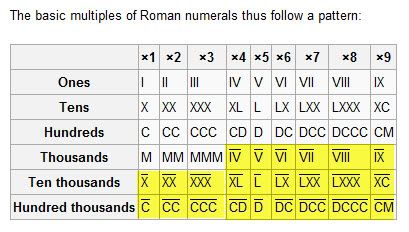
Vậy các số mà em tô màu vàng thì làm sao nhỉ??? Ngay cả trang này tổng hợp các funtions em thấy cũng không đúng theo trường hợp em tô màu vàng.
Còn 4000 theo cái này
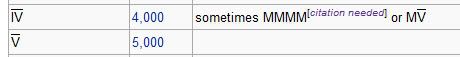
Em nghĩ là đúng.
Vậy hàm ở trên sẽ chỉ đúng từ 4000 trở lại mà thôi. Chắc có lẻ thế mà có giới hạn của hàm Roman
If number is greater than 3999, the #VALUE! error value is returned.
Lê Văn Duyệt
Lần chỉnh sửa cuối:
Upvote
0
- Tham gia
- 17/8/08
- Bài viết
- 8,662
- Được thích
- 16,725
- Giới tính
- Nam
Dạ thưa em hỏi thật, thầy vui lòng trả lời ạ, trả lời đúng câu hỏi ạ!
Roman() của Excel chỉ tới 3.999, thì em biết đọc Help ạ, còn em hỏi ngoài đời cơ.
Em chịu, không có trình độ hiểu biết để trả lời, tuy nhiên, tính trong Excel thôi đã có 5 kiểu viết từ 0 -> 4 rồi thì ngoài đời lấy gì làm chuẩn đây??
Upvote
0
Vậy theo anh: 4.000 = MMMM có đúng không? Nếu không đúng thì như thế nào mới đúng. Thú thiệt mấy cái này em chẳng đụng đến bao giờ.
Lê Văn Duyệt
Nếu, (nếu trên đời), nếu có ký tự tương ứng với 5.000, giả sử T, thì 4.000 = MT
Lần chỉnh sửa cuối:
Upvote
0
huuthang_bd
Chuyên gia GPE

_Xin thưa: Anh Minhthien cho em biết các số sau viết theo số La Mã thế nào ạ?
- 4.000
- 4.001
- 5.000
- 10.000
Trong hệ ghi số La Mã có các ký tự chữ cái thay cho số, theo quy ước 4 chữ cái thì đổi thành 1 chữ cái + 1 chữ cái cấp kế tiếp, . . ., Vậy xin hỏi chữ cái cấp kế tiếp của M là chữ gì ạ? Thầy Minh Thiện làm ơn nhé!
PS:
1. Hàm của Domfootwear:
16.000 = 11.000 = 9.000 = 4.000 = 1.000 = M
5.000 = ""
2. Hàm của Lvd:
4.000 = MMMM
5.000 = MMMMM
6.000 = MMMMMM
15.000 = MMMMMMMMMMMMMMM
30.000 = MMMMMMMMMMMMMMMMMMMMMMMMMMMMMM
...
V là cấp kế tiếp của M. Mỗi chữ cái có dấu ngang trên đầu biểu thị cho phép nhân 1.000
_
V = 5.000
_
X = 10.000
_
L = 50.000
_
C = 100.000
_
D = 500.000
_
M = 1.000.000
Nguồn Wikipedia
Chỗ màu đỏ là 4.000 mới đúng chứ.Nếu, (nếu trên đời), nếu có ký tự tương ứng với 5.000, giả sử T, thì 5.000 = MT
Lần chỉnh sửa cuối:
Upvote
0
Đấy, ý của tôi là vậy, như HuuThang trả lời.
Vấn đề là số La Mã rất ít thông dụng, hiện nay chỉ còn dùng để đánh số thứ tự trình bày văn bản, ghi trên mặt số đồng hồ, ghi số thứ tự Nữ hoàng (Elizabeth I, Elizabeth II), thứ tự Hồng Y Giáo chủ, ... Ít ai dùng số lớn. Do đó anh Bill viết hàm Roman chỉ đến đó thôi. Vả lại, Chữ số La Mã Cổ Đại chỉ có bấy nhiêu, số 4000 trở lên là cải tiến sau này.
Các ký tự có gạch trên đầu và gạch dưới chân hình như cũng không có trong bảng mã Unicode thì phải. Thế nên, dùng hàm UDF làm gì nếu cũng chỉ thể hiện được đến số 3.999? Số lớn hơn không thể hiện được xuống cell?? Chả lẽ dùng symbol hoặc Equation?
Kết luận: Nếu không có hàm tự viết hoặc biện pháp nào khác, thì xài Roman() cho khoẻ! Còn không biết trên đời có gì thì đừng chê!
Vấn đề là số La Mã rất ít thông dụng, hiện nay chỉ còn dùng để đánh số thứ tự trình bày văn bản, ghi trên mặt số đồng hồ, ghi số thứ tự Nữ hoàng (Elizabeth I, Elizabeth II), thứ tự Hồng Y Giáo chủ, ... Ít ai dùng số lớn. Do đó anh Bill viết hàm Roman chỉ đến đó thôi. Vả lại, Chữ số La Mã Cổ Đại chỉ có bấy nhiêu, số 4000 trở lên là cải tiến sau này.
Các ký tự có gạch trên đầu và gạch dưới chân hình như cũng không có trong bảng mã Unicode thì phải. Thế nên, dùng hàm UDF làm gì nếu cũng chỉ thể hiện được đến số 3.999? Số lớn hơn không thể hiện được xuống cell?? Chả lẽ dùng symbol hoặc Equation?
Kết luận: Nếu không có hàm tự viết hoặc biện pháp nào khác, thì xài Roman() cho khoẻ! Còn không biết trên đời có gì thì đừng chê!
Upvote
0
TrungChinhs
Thành viên tích cực


- Tham gia
- 18/2/08
- Bài viết
- 1,475
- Được thích
- 2,470
- Nghề nghiệp
- Công chức
Xin chào GPE !
Nhờ các anh, chị viết giúp cho mình 1 macro đổi số thành số La mã. Xin cảm ơn mọi người (có file gửi kèm theo)
Bạn thử cái này (nó chỉ đúng với số <4000 - chắc là do mặc định của hàm Romand trong Excel)
PHP:
Sub Romand()
For Each cls In [b3:b4000].SpecialCells(2)
cls(1, 2) = Application.Roman(cls)
Next
End Sub
Upvote
0
- Tham gia
- 30/5/06
- Bài viết
- 1,798
- Được thích
- 4,707
- Giới tính
- Nam
Hi TrungChinh,
Chắc chưa đọc hết các thread ở trên nhỉ...
LVD
Chắc chưa đọc hết các thread ở trên nhỉ...
LVD
Upvote
0
Bài viết mới nhất
- Trả lời
- 7
- Đọc
- 109
- Trả lời
- 15
- Đọc
- 384
- Trả lời
- 8
- Đọc
- 319
- Question
- Trả lời
- 582
- Đọc
- 84K
- Trả lời
- 1
- Đọc
- 69
- Trả lời
- 1
- Đọc
- 103
- Trả lời
- 0
- Đọc
- 1K
- Trả lời
- 1
- Đọc
- 101
- Trả lời
- 20
- Đọc
- 615
- Trả lời
- 2
- Đọc
- 282
- Trả lời
- 11
- Đọc
- 978
- Trả lời
- 18
- Đọc
- 7K
- Trả lời
- 0
- Đọc
- 84
- Trả lời
- 17
- Đọc
- 491
- Trả lời
- 7
- Đọc
- 282
- Trả lời
- 5
- Đọc
- 206
- Trả lời
- 3
- Đọc
- 166
Thành viên có số lượng bài viết cao nhất tháng
- Maika8008 42
- thanthanhan 23
- ongke0711 22
- dungpham01 20
- ptm0412 18
- Phan Thế Hiệp 17
- eagle12 16
- nguyenanhtruong2409 16
- HUONGHCKT 12
- vic_it 11
- pycckuu410 11
- nhhnam 10
- dieppk.nb92 10
- Vũ Hải Sơn 9
- HeSanbi 9
- Gà Con yêu VBA 9
- le_vis 8
- bsbnhh 7
- duongnhuxuyen 7
- kaoehtkid 7
Thành viên có điểm tương tác cao nhất tháng
- Phan Thế Hiệp 87
- Maika8008 35
- thanthanhan 20
- ongke0711 20
- ptm0412 20
- HeSanbi 17
- dungpham01 11
- SA_DQ 9
- HUONGHCKT 9
- eagle12 9
- Cúc Hr 8
- dieppk.nb92 6
- pycckuu410 6
- Mr.hieudoanxd 5
- befaint 5
- Hoàng Tuấn 868 4
- Phuocam 4
- nguyenanhtruong2409 4
- nhhnam 2
- Gà Con yêu VBA 2




