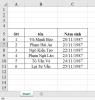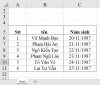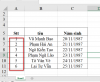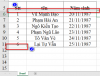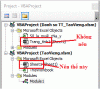QuangMinhtb
Thành viên hoạt động



- Tham gia
- 31/10/19
- Bài viết
- 171
- Được thích
- 34
Xin chào cả nhà GPE!
Tôi có đoạn code dùng để bo viền và đánh số thứ tự tôi tham khảo trên GPE
+ Khi chạy code thì được kết quả như hình thứ nhất.
+ Tôi nhờ các bạn chỉnh lại code giúp tôi để khi chạy code có kết quả bo viền như hình thứ hai.
Xin chân thành cảm ơn!
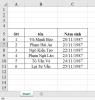
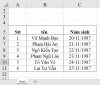
Tôi có đoạn code dùng để bo viền và đánh số thứ tự tôi tham khảo trên GPE
Mã:
Sub BoVien_Netlien()
Dim DongCuoi As Long
DongCuoi = Range("B" & Rows.Count).End(xlUp).Row
With ActiveSheet
.Range("A5").CurrentRegion.Borders.ColorIndex = xlNone
.Range("A5").CurrentRegion.Borders.LineStyle = xlContinuous
End With
If DongCuoi > 1 Then
With Range("A6:A" & DongCuoi)
.Cells(1, 1).Value = 1
.DataSeries Rowcol:=xlColumns, Type:=xlLinear, Step:=1
End With
End If
End Sub+ Tôi nhờ các bạn chỉnh lại code giúp tôi để khi chạy code có kết quả bo viền như hình thứ hai.
Xin chân thành cảm ơn!