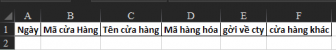AnhThu-1976
Thành viên tích cực


- Tham gia
- 17/10/14
- Bài viết
- 1,078
- Được thích
- 176
Em chào các Thầy Cô, Anh Chị & các bạn!
Công việc mới em hiện nay là
Trường hợp 1: Tìm & tổng hợp số liệu từ nhiều file về 1 file , nghĩa là lấy số liệu từ các file do các cửa hàng gởi về vào 1 file Tonghop
Trường hợp 2: từ 1 file em se số liệu cho nhiều file, nghĩa là từ 1 file Tonghop em sẽ chuyển số liệu sang các file cửa hàng
Em ví dụ:
1/ Giả sử em có 3 file cửa hàng , trong file này có nhiều sheet, nhưng sheet cần lấy hay se số liệu là sheet TON, trong sheet TON này thì cột B chứa mã cửa hàng, cột D là mã hàng hóa còn cột E và F là dùng lấy hay se số liệu từ file Tonghop
2/ Và 1 file Tên Tonghop, file này dùng để tổng hợp số liệu từ các file cửa hàng vào hay chia sẻ số liệu cho các file cửa hàng, tên sheet là tương ứng với từng mã cửa hàng của các file cửa hàng (ở sheet TON, cột B)
3/ Tất cả 4 file trên em để trong 1 floder
4/ Lưu ý cả 2 trường hợp trên là số file cửa hàng có thể ít hơn số sheet ở file Tonghop
*******************
Xét trường hợp 1: Mỗi ngày các cửa hàng sẽ gởi file về cho em, em sẽ đưa tất cả vào 1 floder, em muốn chạy code để từng file cửa hàng, lấy số liệu các các file cửa hàng từ sheet TON và đưa vào file TongHop theo tên sheet giống như mã cửa hàng (ở cột B-sheet TON), lưu ý là lấy đúng theo mã hàng hóa
Xét trường hợp 2: từ 1 file em se số liệu cho nhiều file, nghĩa là từ 1 file Tonghop em sẽ chuyển số liệu sang các file cửa hàng;
cũng như trên tất cả các file em đưa vào 1 floder, em muốn chạy code để từ file của cửa hàng dựa vào mã cửa hàng ở cột B - sheet TON, thì sẽ lấy số liệu từ file Tonghop của sheet nào có tên tương ứng với mã cửa hàng, lưu ý là lấy đúng theo mã hàng hóa
Vì đây là công việc hàng ngày và thường xuyên (số lượng của hàng khoảng hơn 20 cái) em phải dủng hàm VLOOKUP để lấy số liệu, em mong các các Thầy Cô, Anh Chị & các bạn giúp em các đoạn code cho cả 2 trường hợp trên, em đã tìm trên GPE nhưng không có bài tương tự. Em xin cảm ơn!
Công việc mới em hiện nay là
Trường hợp 1: Tìm & tổng hợp số liệu từ nhiều file về 1 file , nghĩa là lấy số liệu từ các file do các cửa hàng gởi về vào 1 file Tonghop
Trường hợp 2: từ 1 file em se số liệu cho nhiều file, nghĩa là từ 1 file Tonghop em sẽ chuyển số liệu sang các file cửa hàng
Em ví dụ:
1/ Giả sử em có 3 file cửa hàng , trong file này có nhiều sheet, nhưng sheet cần lấy hay se số liệu là sheet TON, trong sheet TON này thì cột B chứa mã cửa hàng, cột D là mã hàng hóa còn cột E và F là dùng lấy hay se số liệu từ file Tonghop
2/ Và 1 file Tên Tonghop, file này dùng để tổng hợp số liệu từ các file cửa hàng vào hay chia sẻ số liệu cho các file cửa hàng, tên sheet là tương ứng với từng mã cửa hàng của các file cửa hàng (ở sheet TON, cột B)
3/ Tất cả 4 file trên em để trong 1 floder
4/ Lưu ý cả 2 trường hợp trên là số file cửa hàng có thể ít hơn số sheet ở file Tonghop
*******************
Xét trường hợp 1: Mỗi ngày các cửa hàng sẽ gởi file về cho em, em sẽ đưa tất cả vào 1 floder, em muốn chạy code để từng file cửa hàng, lấy số liệu các các file cửa hàng từ sheet TON và đưa vào file TongHop theo tên sheet giống như mã cửa hàng (ở cột B-sheet TON), lưu ý là lấy đúng theo mã hàng hóa
Xét trường hợp 2: từ 1 file em se số liệu cho nhiều file, nghĩa là từ 1 file Tonghop em sẽ chuyển số liệu sang các file cửa hàng;
cũng như trên tất cả các file em đưa vào 1 floder, em muốn chạy code để từ file của cửa hàng dựa vào mã cửa hàng ở cột B - sheet TON, thì sẽ lấy số liệu từ file Tonghop của sheet nào có tên tương ứng với mã cửa hàng, lưu ý là lấy đúng theo mã hàng hóa
Vì đây là công việc hàng ngày và thường xuyên (số lượng của hàng khoảng hơn 20 cái) em phải dủng hàm VLOOKUP để lấy số liệu, em mong các các Thầy Cô, Anh Chị & các bạn giúp em các đoạn code cho cả 2 trường hợp trên, em đã tìm trên GPE nhưng không có bài tương tự. Em xin cảm ơn!