vinhchine123
Thành viên mới

- Tham gia
- 3/6/22
- Bài viết
- 9
- Được thích
- 0


thank bác em đã sửa rồi ạ ^^Thấy viết "góc giúp đỡ" tưởng bạn giúp ai, hoá ra nhờ giúp. Thế thì phải viết là nhờ giúp.
Bạn thử kiểm tra xem đúng ý không nhé!Em chào mọi người. Em có 1 folder " Thông tin tờ khai" muốn tổng hợp dữ liệu của 4 mục em highlight vàng vào 1 file excel như ảnh ạ .
Mọi người giúp e với ạ. Em cảm ơn ạ!View attachment 278062
Sub Tong_Hop()
Dim Wb As Workbook, Res(), a As Long
Dim fso As Object, Item, Txt As String
ReDim Res(1 To 10000, 1 To 4)
Application.ScreenUpdating = False
Application.DisplayAlerts = False
Application.AskToUpdateLinks = False
Sheet1.Range("A3:D10000") = ""
'_____________________________________
On Error Resume Next
'_____________________________________
Set fso = CreateObject("Scripting.FileSystemObject")
With Application.FileDialog(msoFileDialogFilePicker)
.AllowMultiSelect = True
.Filters.Add "Microsoft Excel Files", "*.xls*", 1
If Not .Show = -1 Then
MsgBox "Ban chua chon File"
Exit Sub
End If
For Each Item In .SelectedItems
Set Wb = Workbooks.Open(Item)
Txt = Wb.Name
a = a + 1
Res(a, 1) = Sheets("ToKhaiNhap2").Cells(4, 5)
Res(a, 2) = Sheets("ToKhaiNhap2").Cells(8, 7)
Res(a, 3) = Sheets("ToKhaiNhap2").Cells(41, 10)
Res(a, 4) = Sheets("ToKhaiNhap2").Cells(123, 14)
Wb.Close False
Next
End With
With Sheet1
.Range("A3:D10000") = ""
.Range("A3:A10000").NumberFormat = "#"
.Range("A3").Resize(10000, 4).Value = Res
End With
Application.AskToUpdateLinks = True
Application.DisplayAlerts = True
Application.ScreenUpdating = True
End Sub
Em cảm ơn bác, đúng ý em rồi ạBạn thử kiểm tra xem đúng ý không nhé!
Mã:Sub Tong_Hop() Dim Wb As Workbook, Res(), a As Long Dim fso As Object, Item, Txt As String ReDim Res(1 To 10000, 1 To 4) Application.ScreenUpdating = False Application.DisplayAlerts = False Application.AskToUpdateLinks = False Sheet1.Range("A3:D10000") = "" '_____________________________________ On Error Resume Next '_____________________________________ Set fso = CreateObject("Scripting.FileSystemObject") With Application.FileDialog(msoFileDialogFilePicker) .AllowMultiSelect = True .Filters.Add "Microsoft Excel Files", "*.xls*", 1 If Not .Show = -1 Then MsgBox "Ban chua chon File" Exit Sub End If For Each Item In .SelectedItems Set Wb = Workbooks.Open(Item) Txt = Wb.Name a = a + 1 Res(a, 1) = Sheets("ToKhaiNhap2").Cells(4, 5) Res(a, 2) = Sheets("ToKhaiNhap2").Cells(8, 7) Res(a, 3) = Sheets("ToKhaiNhap2").Cells(41, 10) Res(a, 4) = Sheets("ToKhaiNhap2").Cells(123, 14) Wb.Close False Next End With With Sheet1 .Range("A3:D10000") = "" .Range("A3:A10000").NumberFormat = "#" .Range("A3").Resize(10000, 4).Value = Res End With Application.AskToUpdateLinks = True Application.DisplayAlerts = True Application.ScreenUpdating = True End Sub

Bác cho em hỏi thêm là em muốn bỏ 2 kí tự đầu trong ô cần lấy dữ liệu thì thêm code gì vào ạ. Em xin cảm ơn ạBạn thử kiểm tra xem đúng ý không nhé!
Mã:Sub Tong_Hop() Dim Wb As Workbook, Res(), a As Long Dim fso As Object, Item, Txt As String ReDim Res(1 To 10000, 1 To 4) Application.ScreenUpdating = False Application.DisplayAlerts = False Application.AskToUpdateLinks = False Sheet1.Range("A3:D10000") = "" '_____________________________________ On Error Resume Next '_____________________________________ Set fso = CreateObject("Scripting.FileSystemObject") With Application.FileDialog(msoFileDialogFilePicker) .AllowMultiSelect = True .Filters.Add "Microsoft Excel Files", "*.xls*", 1 If Not .Show = -1 Then MsgBox "Ban chua chon File" Exit Sub End If For Each Item In .SelectedItems Set Wb = Workbooks.Open(Item) Txt = Wb.Name a = a + 1 Res(a, 1) = Sheets("ToKhaiNhap2").Cells(4, 5) Res(a, 2) = Sheets("ToKhaiNhap2").Cells(8, 7) Res(a, 3) = Sheets("ToKhaiNhap2").Cells(41, 10) Res(a, 4) = Sheets("ToKhaiNhap2").Cells(123, 14) Wb.Close False Next End With With Sheet1 .Range("A3:D10000") = "" .Range("A3:A10000").NumberFormat = "#" .Range("A3").Resize(10000, 4).Value = Res End With Application.AskToUpdateLinks = True Application.DisplayAlerts = True Application.ScreenUpdating = True End Sub

Tôi cũng đoán thếem cần bỏ ở ô số hóa đơn này ạ
View attachment 278075
Sub Tong_Hop()
Dim Wb As Workbook, Res(), a As Long
Dim fso As Object, Item, Txt As String, Sv$
ReDim Res(1 To 10000, 1 To 4)
Application.ScreenUpdating = False
Application.DisplayAlerts = False
Application.AskToUpdateLinks = False
Sheet1.Range("A3:D10000") = ""
'_____________________________________
On Error Resume Next
'_____________________________________
Set fso = CreateObject("Scripting.FileSystemObject")
With Application.FileDialog(msoFileDialogFilePicker)
.AllowMultiSelect = True
.Filters.Add "Microsoft Excel Files", "*.xls*", 1
If Not .Show = -1 Then
MsgBox "Ban chua chon File"
Exit Sub
End If
For Each Item In .SelectedItems
Set Wb = Workbooks.Open(Item)
'Txt = Wb.Name
a = a + 1
Sv = Application.WorksheetFunction.Trim(Mid(Sheets("ToKhaiNhap2").Cells(41, 10), 4, 100))
Res(a, 1) = Sheets("ToKhaiNhap2").Cells(4, 5)
Res(a, 2) = Sheets("ToKhaiNhap2").Cells(8, 7)
Res(a, 3) = Sv
Res(a, 4) = Sheets("ToKhaiNhap2").Cells(123, 14)
Wb.Close False
Next
End With
With Sheet1
.Range("A3:D10000") = ""
.Range("A3:A10000").NumberFormat = "#"
.Range("A3").Resize(10000, 4).Value = Res
End With
Application.AskToUpdateLinks = True
Application.DisplayAlerts = True
Application.ScreenUpdating = True
End Sub
Cảm ơn bác nhiều, đúng ý em rồi ạTôi cũng đoán thế
Sửa lại code một chút
Mã:Sub Tong_Hop() Dim Wb As Workbook, Res(), a As Long Dim fso As Object, Item, Txt As String, Sv$ ReDim Res(1 To 10000, 1 To 4) Application.ScreenUpdating = False Application.DisplayAlerts = False Application.AskToUpdateLinks = False Sheet1.Range("A3:D10000") = "" '_____________________________________ On Error Resume Next '_____________________________________ Set fso = CreateObject("Scripting.FileSystemObject") With Application.FileDialog(msoFileDialogFilePicker) .AllowMultiSelect = True .Filters.Add "Microsoft Excel Files", "*.xls*", 1 If Not .Show = -1 Then MsgBox "Ban chua chon File" Exit Sub End If For Each Item In .SelectedItems Set Wb = Workbooks.Open(Item) 'Txt = Wb.Name a = a + 1 Sv = Application.WorksheetFunction.Trim(Mid(Sheets("ToKhaiNhap2").Cells(41, 10), 4, 100)) Res(a, 1) = Sheets("ToKhaiNhap2").Cells(4, 5) Res(a, 2) = Sheets("ToKhaiNhap2").Cells(8, 7) Res(a, 3) = Sv Res(a, 4) = Sheets("ToKhaiNhap2").Cells(123, 14) Wb.Close False Next End With With Sheet1 .Range("A3:D10000") = "" .Range("A3:A10000").NumberFormat = "#" .Range("A3").Resize(10000, 4).Value = Res End With Application.AskToUpdateLinks = True Application.DisplayAlerts = True Application.ScreenUpdating = True End Sub

Bác cho em hỏi thêm, em có chạy thử thấy có lỗi ngày tháng khác nhau format, dù trong tờ khai định dạng vẫn đầy đủ số. Em đang cần đầy đủ theo dạng 20/06/2022 hh:mm:ssTôi cũng đoán thế
Sửa lại code một chút
Mã:Sub Tong_Hop() Dim Wb As Workbook, Res(), a As Long Dim fso As Object, Item, Txt As String, Sv$ ReDim Res(1 To 10000, 1 To 4) Application.ScreenUpdating = False Application.DisplayAlerts = False Application.AskToUpdateLinks = False Sheet1.Range("A3:D10000") = "" '_____________________________________ On Error Resume Next '_____________________________________ Set fso = CreateObject("Scripting.FileSystemObject") With Application.FileDialog(msoFileDialogFilePicker) .AllowMultiSelect = True .Filters.Add "Microsoft Excel Files", "*.xls*", 1 If Not .Show = -1 Then MsgBox "Ban chua chon File" Exit Sub End If For Each Item In .SelectedItems Set Wb = Workbooks.Open(Item) 'Txt = Wb.Name a = a + 1 Sv = Application.WorksheetFunction.Trim(Mid(Sheets("ToKhaiNhap2").Cells(41, 10), 4, 100)) Res(a, 1) = Sheets("ToKhaiNhap2").Cells(4, 5) Res(a, 2) = Sheets("ToKhaiNhap2").Cells(8, 7) Res(a, 3) = Sv Res(a, 4) = Sheets("ToKhaiNhap2").Cells(123, 14) Wb.Close False Next End With With Sheet1 .Range("A3:D10000") = "" .Range("A3:A10000").NumberFormat = "#" .Range("A3").Resize(10000, 4).Value = Res End With Application.AskToUpdateLinks = True Application.DisplayAlerts = True Application.ScreenUpdating = True End Sub
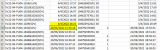
Bạn sửaBác cho em hỏi thêm, em có chạy thử thấy có lỗi ngày tháng khác nhau format, dù trong tờ khai định dạng vẫn đầy đủ số. Em đang cần đầy đủ theo dạng 20/06/2022 hh:mm:ssView attachment 278076
.Range("A3:A10000").NumberFormat = "#".Range("A3:D10000").NumberFormat = "#"Bạn thay “#” thành “@“ xem saoem sửa như này đúng chưa, em chạy thì ko đúng dạng
View attachment 278095

được rồi ạ, cảm ơn bácBạn thay “#” thành “@“ xem sao
